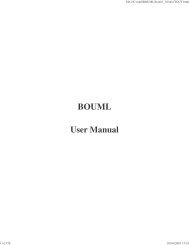GLE User Manual - Fedora Project Packages GIT repositories
GLE User Manual - Fedora Project Packages GIT repositories
GLE User Manual - Fedora Project Packages GIT repositories
Create successful ePaper yourself
Turn your PDF publications into a flip-book with our unique Google optimized e-Paper software.
Chapter 7Advanced FeaturesThis chapter covers the advanced features of <strong>GLE</strong>.7.1 Diagrams7.1.1 Named Boxes and the Join Command<strong>GLE</strong> can name objects using the “begin/end name” (p. 10), “begin/end box” (p. 9), and “begin/endobject” (p. 10) constructs, and using the “name” option supported by some drawing commands. Thename is always associated with the rectangular region on the figure that corresponds to the boundingbox of the object (the smallest rectangle that surrounds all points of the object). The following exampleshows how to create a blue rectangle named “square” and a box with the text “Title” named “titlebox”.amove 1 1box 1 1 fill blue name squareamove 5 5begin box add 0.1 name titleboxwrite "Title"end boxThe “join” command (p. 14) can now be used to draw lines or curves (optinally with arrows) betweendesignated points of the named objects. The following example shows how to draw an arrow fromthe top-right (“.tr”) point of the blue square to the bottom-centre point (“.bc”) of the object named“titlebox”.join square.tr -> titlebox.bcThe “->” in the join command indicates that the arrow should go from the first object towards thesecond. The symbol “ titlebox.bcjoin square.tr