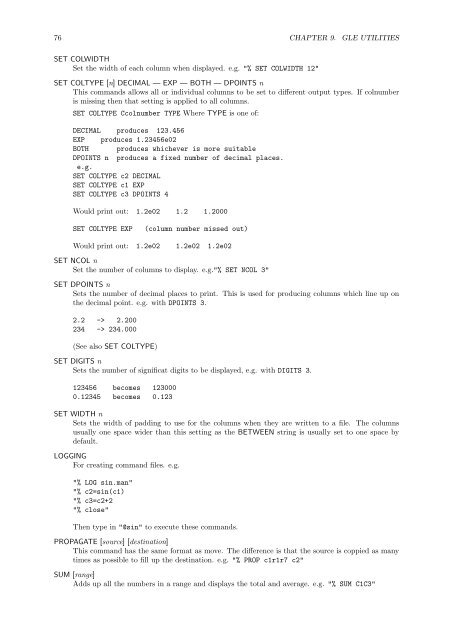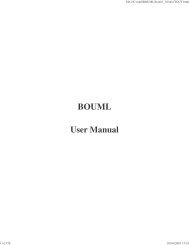GLE User Manual - Fedora Project Packages GIT repositories
GLE User Manual - Fedora Project Packages GIT repositories
GLE User Manual - Fedora Project Packages GIT repositories
You also want an ePaper? Increase the reach of your titles
YUMPU automatically turns print PDFs into web optimized ePapers that Google loves.
76 CHAPTER 9. <strong>GLE</strong> UTILITIESSET COLWIDTHSet the width of each column when displayed. e.g. "% SET COLWIDTH 12"SET COLTYPE [n] DECIMAL — EXP — BOTH — DPOINTS nThis commands allows all or individual columns to be set to different output types. If colnumberis missing then that setting is applied to all columns.SET COLTYPE Ccolnumber TYPE Where TYPE is one of:DECIMAL produces 123.456EXP produces 1.23456e02BOTH produces whichever is more suitableDPOINTS n produces a fixed number of decimal places.e.g.SET COLTYPE c2 DECIMALSET COLTYPE c1 EXPSET COLTYPE c3 DPOINTS 4Would print out: 1.2e02 1.2 1.2000SET COLTYPE EXP(column number missed out)Would print out: 1.2e02 1.2e02 1.2e02SET NCOL nSet the number of columns to display. e.g."% SET NCOL 3"SET DPOINTS nSets the number of decimal places to print. This is used for producing columns which line up onthe decimal point. e.g. with DPOINTS 3.2.2 -> 2.200234 -> 234.000(See also SET COLTYPE)SET DI<strong>GIT</strong>S nSets the number of significat digits to be displayed, e.g. with DI<strong>GIT</strong>S 3.123456 becomes 1230000.12345 becomes 0.123SET WIDTH nSets the width of padding to use for the columns when they are written to a file. The columnsusually one space wider than this setting as the BETWEEN string is usually set to one space bydefault.LOGGINGFor creating command files. e.g."% LOG sin.man""% c2=sin(c1)"% c3=c2+2"% close"Then type in "@sin" to execute these commands.PROPAGATE [source] [destination]This command has the same format as move. The difference is that the source is coppied as manytimes as possible to fill up the destination. e.g. "% PROP c1r1r7 c2"SUM [range]Adds up all the numbers in a range and displays the total and average. e.g. "% SUM C1C3"