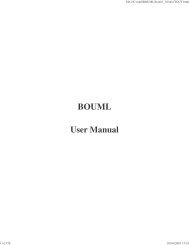GLE User Manual - Fedora Project Packages GIT repositories
GLE User Manual - Fedora Project Packages GIT repositories
GLE User Manual - Fedora Project Packages GIT repositories
You also want an ePaper? Increase the reach of your titles
YUMPU automatically turns print PDFs into web optimized ePapers that Google loves.
62 CHAPTER 7. ADVANCED FEATURES7.5 <strong>GLE</strong>’s Configuration File<strong>GLE</strong> reads two configuration files during initialization. The first configuration file is the file “glerc”located in the root of your <strong>GLE</strong> installation. This location is usually referred to as $<strong>GLE</strong> TOP. Tofind out where your $<strong>GLE</strong> TOP is, run “gle -info”. The second configuration file is the file “.glerc”located in your home directory (Unix and Mac OS/X only). The commands in this second file overridethe commands in $<strong>GLE</strong> TOP/glerc.The configuration files can be used to set various options, such as the paper size and margins.To set the paper size and margins, add the following block to the configuration file.begin config papersize = letterpapermargins = 2.54 2.54 2.54 2.54end configThe supported paper sizes are listed with the description of the “papersize” command on page 15.The configuration file can also be used to override default locations of external tools such as GhostScriptand LaTeX.begin config toolsghostscript = $HOME/bin/gspdflatex = /usr/bin/pdflatexlatex = /usr/bin/latexdvips = /usr/bin/dvipsdvips_options = "-j0"end configNote that <strong>GLE</strong> expands environment variables in the tool locations. If I’m john, then <strong>GLE</strong> will searchfor GhostScript in /home/john/bin/gs in the above example. It is also possible to specify additionalcommand line options to be passed to the tools by means of ghostscript_options, pdflatex_options,latex_options, and dvips_options. In the above example, the option “-j0” will be passed to dvips.As a result, it will not subset fonts.