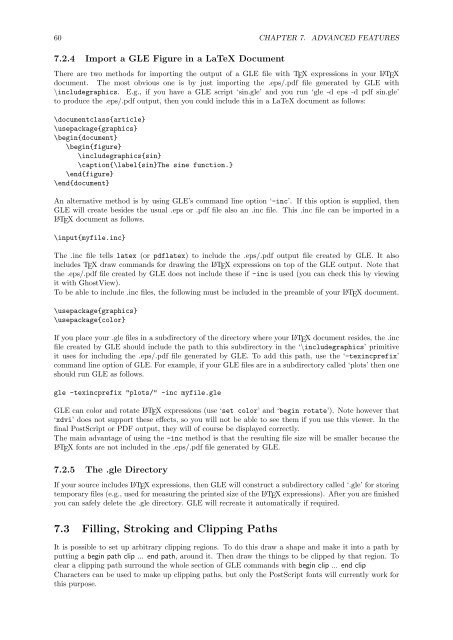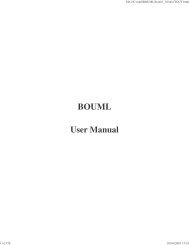GLE User Manual - Fedora Project Packages GIT repositories
GLE User Manual - Fedora Project Packages GIT repositories
GLE User Manual - Fedora Project Packages GIT repositories
Create successful ePaper yourself
Turn your PDF publications into a flip-book with our unique Google optimized e-Paper software.
60 CHAPTER 7. ADVANCED FEATURES7.2.4 Import a <strong>GLE</strong> Figure in a LaTeX DocumentThere are two methods for importing the output of a <strong>GLE</strong> file with TEX expressions in your L A TEXdocument. The most obvious one is by just importing the .eps/.pdf file generated by <strong>GLE</strong> with\includegraphics. E.g., if you have a <strong>GLE</strong> script ‘sin.gle’ and you run ‘gle -d eps -d pdf sin.gle’to produce the .eps/.pdf output, then you could include this in a LaTeX document as follows:\documentclass{article}\usepackage{graphics}\begin{document}\begin{figure}\includegraphics{sin}\caption{\label{sin}The sine function.}\end{figure}\end{document}An alternative method is by using <strong>GLE</strong>’s command line option ‘-inc’. If this option is supplied, then<strong>GLE</strong> will create besides the usual .eps or .pdf file also an .inc file. This .inc file can be imported in aL A TEX document as follows.\input{myfile.inc}The .inc file tells latex (or pdflatex) to include the .eps/.pdf output file created by <strong>GLE</strong>. It alsoincludes TEX draw commands for drawing the L A TEX expressions on top of the <strong>GLE</strong> output. Note thatthe .eps/.pdf file created by <strong>GLE</strong> does not include these if -inc is used (you can check this by viewingit with GhostView).To be able to include .inc files, the following must be included in the preamble of your L A TEX document.\usepackage{graphics}\usepackage{color}If you place your .gle files in a subdirectory of the directory where your L A TEX document resides, the .incfile created by <strong>GLE</strong> should include the path to this subdirectory in the ‘\includegraphics’ primitiveit uses for including the .eps/.pdf file generated by <strong>GLE</strong>. To add this path, use the ‘-texincprefix’command line option of <strong>GLE</strong>. For example, if your <strong>GLE</strong> files are in a subdirectory called ‘plots’ then oneshould run <strong>GLE</strong> as follows.gle -texincprefix "plots/" -inc myfile.gle<strong>GLE</strong> can color and rotate L A TEX expressions (use ‘set color’ and ‘begin rotate’). Note however that‘xdvi’ does not support these effects, so you will not be able to see them if you use this viewer. In thefinal PostScript or PDF output, they will of course be displayed correctly.The main advantage of using the -inc method is that the resulting file size will be smaller because theL A TEX fonts are not included in the .eps/.pdf file generated by <strong>GLE</strong>.7.2.5 The .gle DirectoryIf your source includes L A TEX expressions, then <strong>GLE</strong> will construct a subdirectory called ‘.gle’ for storingtemporary files (e.g., used for measuring the printed size of the L A TEX expressions). After you are finishedyou can safely delete the .gle directory. <strong>GLE</strong> will recreate it automatically if required.7.3 Filling, Stroking and Clipping PathsIt is possible to set up arbitrary clipping regions. To do this draw a shape and make it into a path byputting a begin path clip ... end path, around it. Then draw the things to be clipped by that region. Toclear a clipping path surround the whole section of <strong>GLE</strong> commands with begin clip ... end clipCharacters can be used to make up clipping paths, but only the PostScript fonts will currently work forthis purpose.