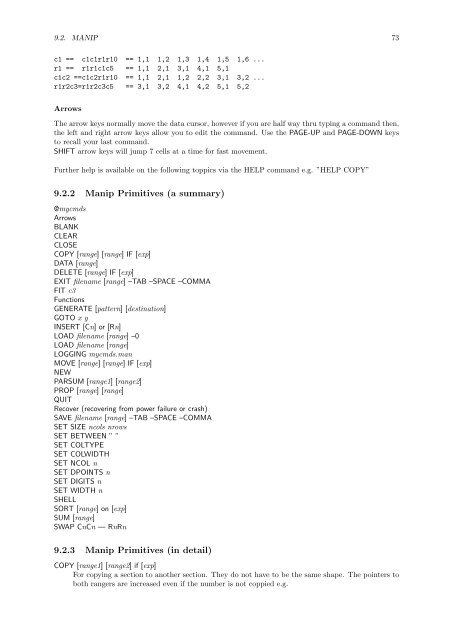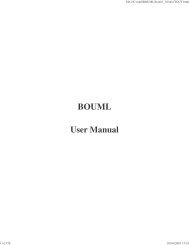GLE User Manual - Fedora Project Packages GIT repositories
GLE User Manual - Fedora Project Packages GIT repositories
GLE User Manual - Fedora Project Packages GIT repositories
Create successful ePaper yourself
Turn your PDF publications into a flip-book with our unique Google optimized e-Paper software.
9.2. MANIP 73c1 == c1c1r1r10 == 1,1 1,2 1,3 1,4 1,5 1,6 ...r1 == r1r1c1c5 == 1,1 2,1 3,1 4,1 5,1c1c2 ==c1c2r1r10 == 1,1 2,1 1,2 2,2 3,1 3,2 ...r1r2c3=r1r2c3c5 == 3,1 3,2 4,1 4,2 5,1 5,2ArrowsThe arrow keys normally move the data cursor, however if you are half way thru typing a command then,the left and right arrow keys allow you to edit the command. Use the PAGE-UP and PAGE-DOWN keysto recall your last command.SHIFT arrow keys will jump 7 cells at a time for fast movement.Further help is available on the following toppics via the HELP command e.g. ”HELP COPY”9.2.2 Manip Primitives (a summary)@mycmdsArrowsBLANKCLEARCLOSECOPY [range] [range] IF [exp]DATA [range]DELETE [range] IF [exp]EXIT filename [range] –TAB –SPACE –COMMAFIT c3FunctionsGENERATE [pattern] [destination]GOTO x yINSERT [Cn] or [Rn]LOAD filename [range] –0LOAD filename [range]LOGGING mycmds.manMOVE [range] [range] IF [exp]NEWPARSUM [range1] [range2]PROP [range] [range]QUITRecover (recovering from power failure or crash)SAVE filename [range] –TAB –SPACE –COMMASET SIZE ncols nrowsSET BETWEEN ” ”SET COLTYPESET COLWIDTHSET NCOL nSET DPOINTS nSET DI<strong>GIT</strong>S nSET WIDTH nSHELLSORT [range] on [exp]SUM [range]SWAP CnCn — RnRn9.2.3 Manip Primitives (in detail)COPY [range1] [range2] if [exp]For copying a section to another section. They do not have to be the same shape. The pointers toboth rangers are increased even if the number is not coppied e.g.