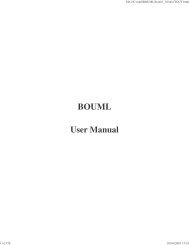GLE User Manual - Fedora Project Packages GIT repositories
GLE User Manual - Fedora Project Packages GIT repositories
GLE User Manual - Fedora Project Packages GIT repositories
Create successful ePaper yourself
Turn your PDF publications into a flip-book with our unique Google optimized e-Paper software.
Chapter 1PrefaceAbstract<strong>GLE</strong> (Graphics Layout Engine) is a graphics scripting language designed for creating publication qualitygraphs, plots, diagrams, figures and slides. <strong>GLE</strong> supports various graph types (function plots, histograms,bar graphs, scatter plots, contour lines, color maps, surface plots, ...) through a simple but flexible set ofgraphing commands. More complex output can be created by relying on <strong>GLE</strong>’s scripting language, whichis full featured with subroutines, variables, and logic control. <strong>GLE</strong> relies on L A TEX for text output andsupports mathematical formulea in graphs and figures. <strong>GLE</strong>’s output formats include EPS, PS, PDF,JPEG, and PNG. <strong>GLE</strong> is licenced under the BSD license. Q<strong>GLE</strong>, the <strong>GLE</strong> user interface, is licencedunder the GPL license.Trademark AcknowledgementsThe following trademarks are used in this manual.Windows Microsoft Corporation.TEX Donald E. Knuth, A Typesetting System.L A TEX Leslie Lamport, A Document Preparation System.PostScript Page Description Language, Adobe Systems Inc.Typographic ConventionsThe following conventions will be used in command descriptions:[option]Specifies an optional keyword or parameter, the brackets shouldnot be typed.option1 | option2 Pick one of the options listed.keywordKeywords are represented in a bold typewriter font.exp,x,y,x1,y1 Represent numbers or expressions. E.g. 2.2 or 2*5. Parametersto be entered by the user are given in italics.PathwaysFor those in a hurry:1. Read Chapter 2, The <strong>GLE</strong> Tutorial (beginners only).2. Examine the examples at http://www.gle-graphics.org/examples/.3. Browse through Chapter 4, The Graph Module.For those with time:• Chapter 2, <strong>GLE</strong> Tutorial:Covers installation and drawing a simple graph, highly recommended if you have never used <strong>GLE</strong>before.• Chapter 3, <strong>GLE</strong> Primitives:Describes the commands used for creating diagrams and slides and for annotating graphs.v