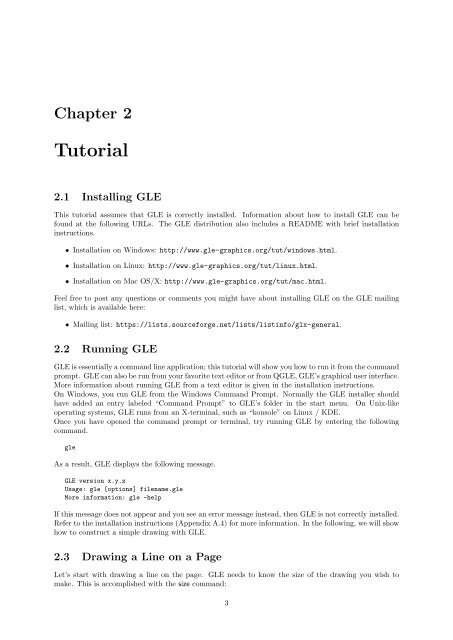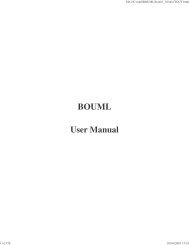GLE User Manual - Fedora Project Packages GIT repositories
GLE User Manual - Fedora Project Packages GIT repositories
GLE User Manual - Fedora Project Packages GIT repositories
Create successful ePaper yourself
Turn your PDF publications into a flip-book with our unique Google optimized e-Paper software.
Chapter 2Tutorial2.1 Installing <strong>GLE</strong>This tutorial assumes that <strong>GLE</strong> is correctly installed. Information about how to install <strong>GLE</strong> can befound at the following URLs. The <strong>GLE</strong> distribution also includes a README with brief installationinstructions.• Installation on Windows: http://www.gle-graphics.org/tut/windows.html.• Installation on Linux: http://www.gle-graphics.org/tut/linux.html.• Installation on Mac OS/X: http://www.gle-graphics.org/tut/mac.html.Feel free to post any questions or comments you might have about installing <strong>GLE</strong> on the <strong>GLE</strong> mailinglist, which is available here:• Mailing list: https://lists.sourceforge.net/lists/listinfo/glx-general.2.2 Running <strong>GLE</strong><strong>GLE</strong> is essentially a command line application; this tutorial will show you how to run it from the commandprompt. <strong>GLE</strong> can also be run from your favorite text editor or from Q<strong>GLE</strong>, <strong>GLE</strong>’s graphical user interface.More information about running <strong>GLE</strong> from a text editor is given in the installation instructions.On Windows, you run <strong>GLE</strong> from the Windows Command Prompt. Normally the <strong>GLE</strong> installer shouldhave added an entry labeled “Command Prompt” to <strong>GLE</strong>’s folder in the start menu. On Unix-likeoperating systems, <strong>GLE</strong> runs from an X-terminal, such as “konsole” on Linux / KDE.Once you have opened the command prompt or terminal, try running <strong>GLE</strong> by entering the followingcommand.gleAs a result, <strong>GLE</strong> displays the following message.<strong>GLE</strong> version x.y.zUsage: gle [options] filename.gleMore information: gle -helpIf this message does not appear and you see an error message instead, then <strong>GLE</strong> is not correctly installed.Refer to the installation instructions (Appendix A.4) for more information. In the following, we will showhow to construct a simple drawing with <strong>GLE</strong>.2.3 Drawing a Line on a PageLet’s start with drawing a line on the page. <strong>GLE</strong> needs to know the size of the drawing you wish tomake. This is accomplished with the size command:3