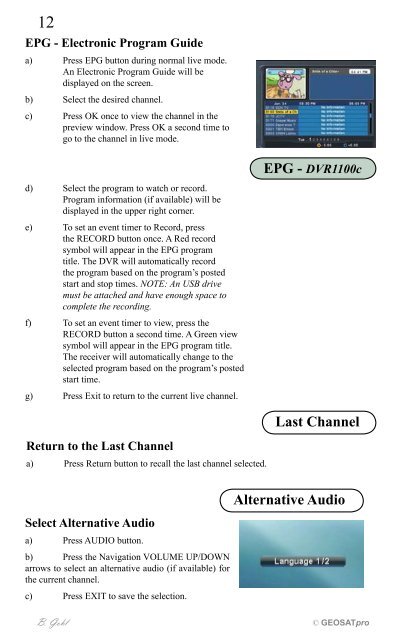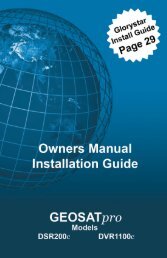Download Glorystar Installation Guide - Free Christian Satellite ...
Download Glorystar Installation Guide - Free Christian Satellite ...
Download Glorystar Installation Guide - Free Christian Satellite ...
Create successful ePaper yourself
Turn your PDF publications into a flip-book with our unique Google optimized e-Paper software.
12EPG - Electronic Program <strong>Guide</strong>a) Press EPG button during normal live mode.An Electronic Program <strong>Guide</strong> will bedisplayed on the screen.b) Select the desired channel.c) Press OK once to view the channel in thepreview window. Press OK a second time togo to the channel in live mode.EPG - DVR1100cd) Select the program to watch or record.Program information (if available) will bedisplayed in the upper right corner.e) To set an event timer to Record, pressthe RECORD button once. A Red recordsymbol will appear in the EPG programtitle. The DVR will automatically recordthe program based on the program’s postedstart and stop times. NOTE: An USB drivemust be attached and have enough space tocomplete the recording.f) To set an event timer to view, press theRECORD button a second time. A Green viewsymbol will appear in the EPG program title.The receiver will automatically change to theselected program based on the program’s postedstart time.g) Press Exit to return to the current live channel.Last ChannelReturn to the Last Channela) Press Return button to recall the last channel selected.Select Alternative Audioa) Press AUDIO button.b) Press the Navigation VOLUME UP/DOWNarrows to select an alternative audio (if available) forthe current channel.c) Press EXIT to save the selection.Alternative AudioB. Gohl © GEOSATpro