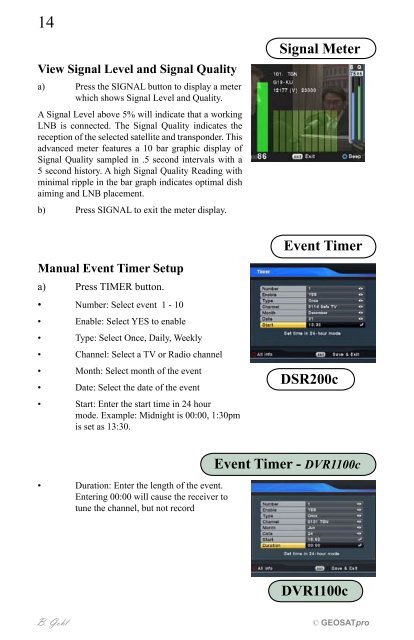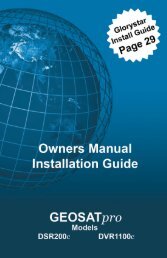Download Glorystar Installation Guide - Free Christian Satellite ...
Download Glorystar Installation Guide - Free Christian Satellite ...
Download Glorystar Installation Guide - Free Christian Satellite ...
You also want an ePaper? Increase the reach of your titles
YUMPU automatically turns print PDFs into web optimized ePapers that Google loves.
14View Signal Level and Signal Qualitya) Press the SIGNAL button to display a meterwhich shows Signal Level and Quality.A Signal Level above 5% will indicate that a workingLNB is connected. The Signal Quality indicates thereception of the selected satellite and transponder. Thisadvanced meter features a 10 bar graphic display ofSignal Quality sampled in .5 second intervals with a5 second history. A high Signal Quality Reading withminimal ripple in the bar graph indicates optimal dishaiming and LNB placement.b) Press SIGNAL to exit the meter display.Manual Event Timer Setupa) Press TIMER button.• Number: Select event 1 - 10• Enable: Select YES to enable• Type: Select Once, Daily, Weekly• Channel: Select a TV or Radio channel• Month: Select month of the event• Date: Select the date of the event• Start: Enter the start time in 24 hourmode. Example: Midnight is 00:00, 1:30pmis set as 13:30.Signal MeterEvent TimerDSR200cEvent Timer - DVR1100c•Duration: Enter the length of the event.Entering 00:00 will cause the receiver totune the channel, but not recordDVR1100cB. Gohl © GEOSATpro