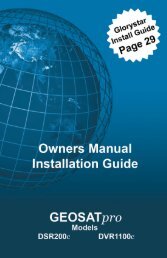Download Glorystar Installation Guide - Free Christian Satellite ...
Download Glorystar Installation Guide - Free Christian Satellite ...
Download Glorystar Installation Guide - Free Christian Satellite ...
You also want an ePaper? Increase the reach of your titles
YUMPU automatically turns print PDFs into web optimized ePapers that Google loves.
20III. OptionsThis section will assist in setting up the receiver with selected languages, time settings, RFoutput channel, screen size, parental security, etc.III-1.III-2.III-3.III-4.OSD SetupControl PanelTime AdjustSecurityHighlight OSD (On Screen Display) Setup. Press OKIII-1. OSD Language1. OSD Language- Press OK to display list of OSD languages- Select the proper Language. Press OK2. Audio Languages- Press OK to display list of languages- Select a language for each priority.Highlight OK, Press OK3. Subtitle Language- Press OK to display list of languages- Select a subtitle language. Press OK4. Display Information Banner- Press OK to show list of display time-outs- Select 2, 4, 6, 8, 10, 12 seconds. Press OK5. OSD Position- Press OK to display horizontal/verticalpositioning offsets.- Select the proper positioning. Press OK6. Screen Format- Press OK to display list screen outputformats ratios- Select proper display type 4:3, 16:9 or 4:3letterbox mode. Press OK7. Channel History- Press OK to display the of number ofprevious channels for RETURN button.- Select the desired quantity. Press OKB. Gohl © GEOSATpro