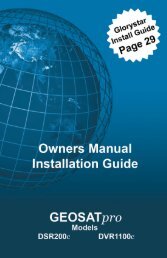Download Glorystar Installation Guide - Free Christian Satellite ...
Download Glorystar Installation Guide - Free Christian Satellite ...
Download Glorystar Installation Guide - Free Christian Satellite ...
Create successful ePaper yourself
Turn your PDF publications into a flip-book with our unique Google optimized e-Paper software.
22Highlight Security. Press OK. Enter Password (default0000)1. Parental Lock- Press OK to display ON / OFF- Select Parental Control mode. Press OK2. Parental Level- Press OK to display list ratings- Select the proper rating level. Press OK3. Install Lock- Press OK to display ON / OFF- Select if install menu lock is ON / OFFPress OK4. New Password- Enter new password5. Confirm Password- Reenter new password to confirm changeIII-4. SecurityIV. UtilityThis section will assist in reviewing the system information, using the USB 2.0 functionswith the DVR1100c, manually setting event timers and resetting the system.IV-1.System InformationIV-2.aUSB Firmware / ChannelsIV-3.aTimer - DSR200cIV-3.bTime Record - DVR1100cIV-4.Factory DefaultDSR200cDVR1100cHighlight System Information. Press OK.This screen provides information regarding the brand,model, software and firmware currently installed in thesatellite receiver.IV-1. System InformationB. Gohl © GEOSATpro