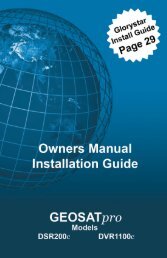Download Glorystar Installation Guide - Free Christian Satellite ...
Download Glorystar Installation Guide - Free Christian Satellite ...
Download Glorystar Installation Guide - Free Christian Satellite ...
Create successful ePaper yourself
Turn your PDF publications into a flip-book with our unique Google optimized e-Paper software.
26DVR Operation - DVR1100cDVR stands for Digital Video Recorder. <strong>Satellite</strong> TV and Radio programs can berecorded and played back on the TV with perfect digital quality using an optionalUSB 2.0 drive. The maximum USB 2.0 drive capacity is 500GB and must beformatted to FAT32. If the drive is not formatted to FAT32, a free softwareprogram called SwissKnife (www.compuapps.com) is available online to formatwith a PC (MAC computers automatically format as FAT32). Always format anew drive with the DVR1100c before recording (see page 23).The USB hard drive can also be connected to a MAC or PC for transferring,archiving and viewing the recorded programming. Transfer programs onto yourlaptop for enjoying programs on the road! Many computer viewing programsare available free online for download. Example: PC - Media Player Classic-Homecinema (www.mpc-hc.sourceforge.net) & MAC - iSkySoft (http://www.iskysoft.com) .It is simple to burn digital quality DVD copies of a TV program in just minuteswith iSkySoft for MAC and VideoReDo TVSuite (www.videoredo.com) for PC.This software also will rip files so you can enjoy TV and Radio programs on youriPod or MP3 player. VideoReDo will transfer home movies, photos, MP3’s ontothe USB drive for display on your TV or audio system through the DVR1100c.NavigationButtonsRecording - DVR1100cConnect a compatible FAT32 formatted USB 2.0 drive up to 500GB capacityto enable recording functions. For maximum compatibility, the USB drive mustbe formatted with the receiver when connecting for the first time. Do not use acomputer to delete recordings from the drive. Always use the receiver to deleterecorded files.The USB drive may not work if it features power saving sleep functions orautomatic data back-up. A current list of verified drives is available at www.geosatpro.com.Program recording can be started quickly with the INSTANT RECORD button,PAUSE button or set up as a timed event. If the program title is listed with theEPG (Electronic Program <strong>Guide</strong>) button, highlight the desired program and pressthe RECORD button. The program record date, start and duration times will beautomatically set.B. Gohl © GEOSATpro