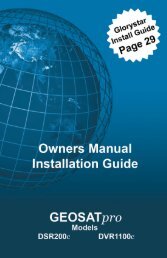Download Glorystar Installation Guide - Free Christian Satellite ...
Download Glorystar Installation Guide - Free Christian Satellite ...
Download Glorystar Installation Guide - Free Christian Satellite ...
You also want an ePaper? Increase the reach of your titles
YUMPU automatically turns print PDFs into web optimized ePapers that Google loves.
34Dish Mounting OptionsWe recommend ground mounting the dish ona 1 5/8” heavy wall galvanized post set incement. Attach a bolt or muffler clamp to thebottom of the post to prevent the post fromtwisting in the hardened cement. These itemsare readily available at any hardware store.Filling the post with a wet cement mixturewill provide greater rigidity. The post mustbe perfectly plumb, level on all sides.Posts standing higher than 7 feet shouldbe stabilized to prevent movement duringhigh winds. The post should be installed in Ground Post Mountadvance of the install as the cement can take24 - 48 hours to set. DO NOT install the dish on a wooden 4” x 4”post or on a tree. The grain of the wood will twist during dry andrainy seasons causing the dish to swing off of the satellite causingreduced or loss of signal. Take proper precautions to protect thedish from being bumped during yard care or damaged by childrenat play.Wall MountRoof MountThe <strong>Glorystar</strong> system includes a heavy duty universal wall / roofpost mount. This mount can be attached at almost any angle andprovides a stable secure mount even in high wind regions if properlyattached. The tripod legs MUST be installed. The universal postwill fail under moderate wind load if the tripod legs have not beeninstalled to support the larger wind load area of a 36” dish. The dishand mount are designed to remain operational in winds up to 80+mph and survive wind gusts over 110+ mph.B. Gohl © GEOSATpro