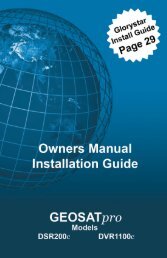Download Glorystar Installation Guide - Free Christian Satellite ...
Download Glorystar Installation Guide - Free Christian Satellite ...
Download Glorystar Installation Guide - Free Christian Satellite ...
Create successful ePaper yourself
Turn your PDF publications into a flip-book with our unique Google optimized e-Paper software.
56FAQ – Frequently Asked QuestionsHow are new <strong>Glorystar</strong> channels added to the channel list? The receiver willautomatically download any new <strong>Glorystar</strong> channels during the weekly receiversatellite update. If you do not want the channel list to be automatically updated,see the OTA Updating section on page 25 for instructions on disabling the OTAupdating feature.<strong>Satellite</strong> receiver displays “Warning - Do NOT power off Software <strong>Download</strong>”for more than 1/2 hour. The satellite signal may have been interrupted during theautomatic updating process. Reset Master Power switch on rear of the receiver.Place receiver on channel 1 and press the Signal button on the remote. If the SignalQuality is below 50% the receiver will not update and require dish adjustment.Remote doesn’t work but receiver front panel buttons may turn on/off andchange channels. Check batteries. Press any remote key and observe if theremote control POWER button. If the POWER button lights, the batteries shouldbe strong enough to operate. Is the remote aimed at the receiver? The remote willnot work through walls, cabinet doors, etc. Reset Master Power switch on rear ofthe receiver.No lights on receiver. Check power plug make sure that it is plugged into aworking electrical outlet. Always plug the receiver into a surge protector powerstrip to help prevent damage by power line surges and lightning strikes. ResetMaster Power switch.Receiver displays 50% or better Signal Level (S), but no Signal Quality (Q)on all channels. The receiver is connected to a LNBF, but the dish might bepointed at the wrong satellite or there may be an obstruction in the line of sightbetween the dish and satellite. Mounting mast may be loose or moved.Meters display 0% signal level and no quality. Coax not connected from LNBFon dish to SAT INPUT on receiver. Dish not properly aimed. Bad coax, connectorsor LNBF failure.Picture breaks up into big blocks and the audio is garbled. The antenna mightbe slightly out of alignment.. <strong>Satellite</strong> view partially obstructed. Damaged coaxor connections.<strong>Satellite</strong> receiver has a channel number on front panel, but TV displays snow.Tune TV to channel 3/4 if using the TV/VCR coax cable to attach to the TV andpress the OK button on the remote two times. Select the AV, COMPONENT, S-VHS input on the TV if using the these types of connections.No audio on any satellite channels. Set satellite receiver audio level to 75% thenuse the TV volume control to adjust volume.Local or cable TV channels are fuzzy and channel number is displayed onfront panel. Turn off the satellite receiver or press the ANT/SAT button whenwatching local or cable channels. Loop through function for antenna or cable isonly available using the TV/VCR coax connection to a TV. Antenna or cable signalare not passed through the Composite, Component or S-VHS video connectors.Picture breaks up during rain and snow. Heavy rain or clouds may affect thestrength of the satellite signal. A properly installed dish will rarely lose signalduring extreme weather. Snow or ice build up can interfere with the satellitesignal. Mount the dish where snow can be gently brushed off. Dish covers andheaters are available for locations with regular ice and snow accumulations.B. Gohl © GEOSATpro