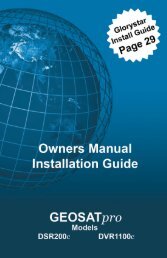Download Glorystar Installation Guide - Free Christian Satellite ...
Download Glorystar Installation Guide - Free Christian Satellite ...
Download Glorystar Installation Guide - Free Christian Satellite ...
You also want an ePaper? Increase the reach of your titles
YUMPU automatically turns print PDFs into web optimized ePapers that Google loves.
28To create a Time Machine partition on the connected USB drive:1.2.3.4.5.6.Press MENUSelect ACCESSORYHighlight TIME MACHINEPress OKSet File size: 512M (30 min.), 1G (1 hour), 2G (2 hours,3G (3 hours), 4G (4 hours)Highlight CREATE Press OKProgram Playback - DVR1100cProgramming can be played back (Time Shift) even while the program is stillrecording. Most playback controls are available during both recording andplayback modes.To Playback a prerecorded program, press the PLAY button to display a list ofavailable recordings. Highlight and press OK.Press the PAUSE button any time that you wish to step away from the program.Press PLAY to resume playback.Miss a telephone number, address or announcement? Press the 30 SECOND orthe 5 SECOND REWIND button to skip back.Press SCAN REWIND or SCAN FORWARD to rapidly scan recordings at 2x,4x, 8x, 16x or 32x speeds.The smoothest navigation is when the Program Banner is displayed at the bottomof the screen (Press the INFO button). Now press the LEFT arrow button toRapidly skip backward or move towards the start of the recording. Press theRIGHT arrow button to rapidly move forward in the recording.Delete Recordings - DVR1100c•••Press the PLAY button to display the Recorded Program ListHighlight the program to be deletedPress the BLUE button to deleteB. Gohl © GEOSATpro