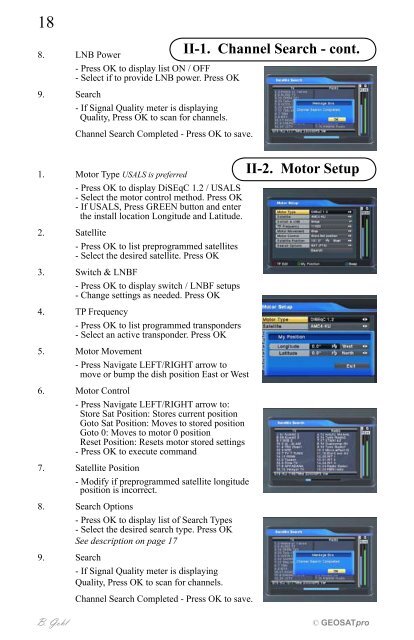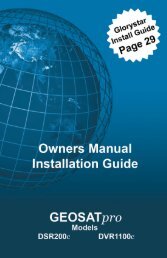Download Glorystar Installation Guide - Free Christian Satellite ...
Download Glorystar Installation Guide - Free Christian Satellite ...
Download Glorystar Installation Guide - Free Christian Satellite ...
Create successful ePaper yourself
Turn your PDF publications into a flip-book with our unique Google optimized e-Paper software.
188. LNB Power- Press OK to display list ON / OFF- Select if to provide LNB power. Press OK9. Search- If Signal Quality meter is displayingQuality, Press OK to scan for channels.Channel Search Completed - Press OK to save.1. Motor Type USALS is preferred- Press OK to display DiSEqC 1.2 / USALS- Select the motor control method. Press OK- If USALS, Press GREEN button and enterthe install location Longitude and Latitude.2. <strong>Satellite</strong>- Press OK to list preprogrammed satellites- Select the desired satellite. Press OK3. Switch & LNBF- Press OK to display switch / LNBF setups- Change settings as needed. Press OK4. TP Frequency- Press OK to list programmed transponders- Select an active transponder. Press OK5. Motor Movement- Press Navigate LEFT/RIGHT arrow tomove or bump the dish position East or West6. Motor Control- Press Navigate LEFT/RIGHT arrow to:Store Sat Position: Stores current positionGoto Sat Position: Moves to stored positionGoto 0: Moves to motor 0 positionReset Position: Resets motor stored settings- Press OK to execute command7. <strong>Satellite</strong> Position- Modify if preprogrammed satellite longitudeposition is incorrect.8. Search Options- Press OK to display list of Search Types- Select the desired search type. Press OKSee description on page 179. Search- If Signal Quality meter is displayingQuality, Press OK to scan for channels.Channel Search Completed - Press OK to save.II-1. Channel Search - cont.II-2. Motor SetupB. Gohl © GEOSATpro