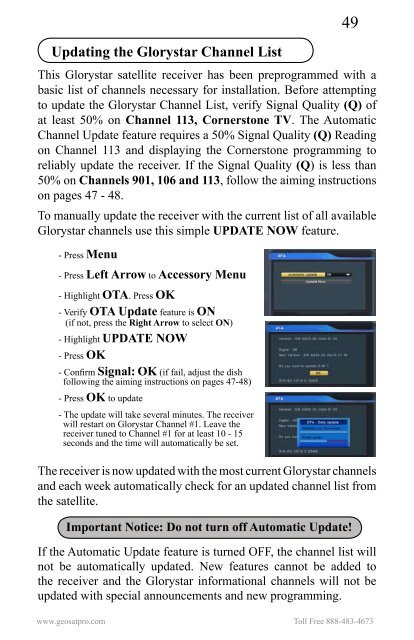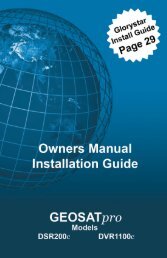Download Glorystar Installation Guide - Free Christian Satellite ...
Download Glorystar Installation Guide - Free Christian Satellite ...
Download Glorystar Installation Guide - Free Christian Satellite ...
Create successful ePaper yourself
Turn your PDF publications into a flip-book with our unique Google optimized e-Paper software.
Updating the <strong>Glorystar</strong> Channel ListThis <strong>Glorystar</strong> satellite receiver has been preprogrammed with abasic list of channels necessary for installation. Before attemptingto update the <strong>Glorystar</strong> Channel List, verify Signal Quality (Q) ofat least 50% on Channel 113, Cornerstone TV. The AutomaticChannel Update feature requires a 50% Signal Quality (Q) Readingon Channel 113 and displaying the Cornerstone programming toreliably update the receiver. If the Signal Quality (Q) is less than50% on Channels 901, 106 and 113, follow the aiming instructionson pages 47 - 48.To manually update the receiver with the current list of all available<strong>Glorystar</strong> channels use this simple UPDATE NOW feature.- Press Menu- Press Left Arrow to Accessory Menu- Highlight OTA. Press OK- Verify OTA Update feature is ON(if not, press the Right Arrow to select ON)- Highlight UPDATE NOW- Press OK- Confirm Signal: OK (if fail, adjust the dishfollowing the aiming instructions on pages 47-48)- Press OK to update- The update will take several minutes. The receiverwill restart on <strong>Glorystar</strong> Channel #1. Leave thereceiver tuned to Channel #1 for at least 10 - 15seconds and the time will automatically be set.The receiver is now updated with the most current <strong>Glorystar</strong> channelsand each week automatically check for an updated channel list fromthe satellite.Important Notice: Do not turn off Automatic Update!If the Automatic Update feature is turned OFF, the channel list willnot be automatically updated. New features cannot be added tothe receiver and the <strong>Glorystar</strong> informational channels will not beupdated with special announcements and new programming.www.geosatpro.com Toll <strong>Free</strong> 888-483-467349