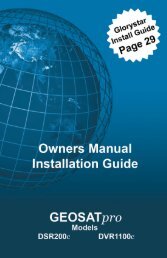Download Glorystar Installation Guide - Free Christian Satellite ...
Download Glorystar Installation Guide - Free Christian Satellite ...
Download Glorystar Installation Guide - Free Christian Satellite ...
You also want an ePaper? Increase the reach of your titles
YUMPU automatically turns print PDFs into web optimized ePapers that Google loves.
161. Press the Navigation button volume right tohighlight RENAME.2. Select channel to rename. Press OK.3. Enter or edit the name using thekeypad dialog screen.4. Press YELLOW to rename Favorite 1-8.5. Press BLUE to rename <strong>Satellite</strong>6. Press EXIT to return to previous menu orMENU to go to the current live channel.1. Press the Navigation button volume right tohighlight MOVE.2. Select channels to move by pressing OK.3. Move cursor to the channel(s) new location.4. Press GREEN to place the channel(s).5. Press EXIT to return to previous menu orMENU to go to the current live channel.1. Press the Navigation button volume right tohighlight LOCK.2. Select channel to lock by pressing OK.3. Press OK to lock the channel.4. Press EXIT to return to previous menu orMENU to go to the current live channel.I-2. RenameI-3. MoveI-4. Lock1. Press the Navigation button volume right tohighlight DELETE.2. Press YELLOW button to toggle betweensingle channel delete (CH), delete allchannels on a transponder (TP) or delete allchannels on a satellite (SAT).3. Press OK to select a channel then BLUEbutton to delete individual channels in theCH mode, all channels on a TP orall channels on a SAT.4. Press EXIT to return to previous menu orMENU to go to the current live channel.I-5. DeleteB. Gohl © GEOSATpro