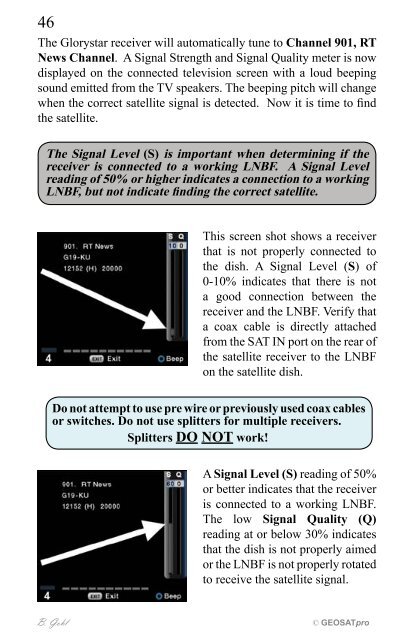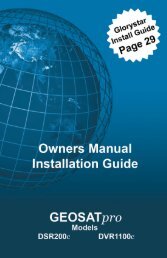Download Glorystar Installation Guide - Free Christian Satellite ...
Download Glorystar Installation Guide - Free Christian Satellite ...
Download Glorystar Installation Guide - Free Christian Satellite ...
Create successful ePaper yourself
Turn your PDF publications into a flip-book with our unique Google optimized e-Paper software.
46The <strong>Glorystar</strong> receiver will automatically tune to Channel 901, RTNews Channel. A Signal Strength and Signal Quality meter is nowdisplayed on the connected television screen with a loud beepingsound emitted from the TV speakers. The beeping pitch will changewhen the correct satellite signal is detected. Now it is time to findthe satellite.The Signal Level (S) is important when determining if thereceiver is connected to a working LNBF. A Signal Levelreading of 50% or higher indicates a connection to a workingLNBF, but not indicate finding the correct satellite.This screen shot shows a receiverthat is not properly connected tothe dish. A Signal Level (S) of0-10% indicates that there is nota good connection between thereceiver and the LNBF. Verify thata coax cable is directly attachedfrom the SAT IN port on the rear ofthe satellite receiver to the LNBFon the satellite dish.Do not attempt to use pre wire or previously used coax cablesor switches. Do not use splitters for multiple receivers.Splitters DO NOT work!A Signal Level (S) reading of 50%or better indicates that the receiveris connected to a working LNBF.The low Signal Quality (Q)reading at or below 30% indicatesthat the dish is not properly aimedor the LNBF is not properly rotatedto receive the satellite signal.B. Gohl © GEOSATpro