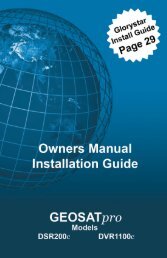Download Glorystar Installation Guide - Free Christian Satellite ...
Download Glorystar Installation Guide - Free Christian Satellite ...
Download Glorystar Installation Guide - Free Christian Satellite ...
Create successful ePaper yourself
Turn your PDF publications into a flip-book with our unique Google optimized e-Paper software.
Activating the <strong>Glorystar</strong> Receiver45Highlight the language for the receiver menus. If required, pressthe remote control navigation DOWN arrow to select alternativelanguages. Press OK to accept the language and go to next screen.Highlight the System Type<strong>Glorystar</strong>. Press OK toproceed to next screen.Remote ControlNavigation ButtonsSelect your regional Time Zonefor automatic time setting. Pressthe RIGHT or LEFT arrow andhighlight your time zone.Press the Down arrow to selectDaylight Savings. Press theRIGHT arrow to select ON iflocal time is in Daylight Savings Time. The time is automaticallyset via the satellite at the completion of the install. Press the Downarrow to highlight NEXT then press OK to go to the next screen.Connect the coaxial cable from the LNBF on the dishantenna to the SAT IN port on the back of the satellitereceiver. Press OK to proceed to next screen.www.geosatpro.com Toll <strong>Free</strong> 888-483-4673