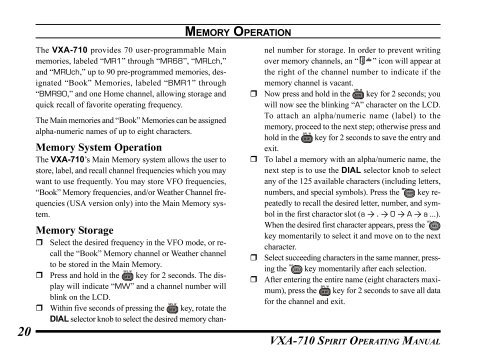Vertex VXA 710 Transceiver - Pilot Supplies
Vertex VXA 710 Transceiver - Pilot Supplies
Vertex VXA 710 Transceiver - Pilot Supplies
You also want an ePaper? Increase the reach of your titles
YUMPU automatically turns print PDFs into web optimized ePapers that Google loves.
MEMORY OPERATION20The <strong>VXA</strong>-<strong>710</strong> provides 70 user-programmable Mainmemories, labeled “MR1” through “MR68”, “MRLch,”and “MRUch,” up to 90 pre-programmed memories, designated“Book” Memories, labeled “BMR1” through“BMR90,” and one Home channel, allowing storage andquick recall of favorite operating frequency.The Main memories and “Book” Memories can be assignedalpha-numeric names of up to eight characters.Memory System OperationThe <strong>VXA</strong>-<strong>710</strong>’s Main Memory system allows the user tostore, label, and recall channel frequencies which you maywant to use frequently. You may store VFO frequencies,“Book” Memory frequencies, and/or Weather Channel frequencies(USA version only) into the Main Memory system.Memory Storage Select the desired frequency in the VFO mode, or recallthe “Book” Memory channel or Weather channelto be stored in the Main Memory. Press and hold in the key for 2 seconds. The displaywill indicate “MW” and a channel number willblink on the LCD. Within five seconds of pressing the key, rotate theDIAL selector knob to select the desired memory channelnumber for storage. In order to prevent writingover memory channels, an “ ” icon will appear atthe right of the channel number to indicate if thememory channel is vacant. Now press and hold in the key for 2 seconds; youwill now see the blinking “A” character on the LCD.To attach an alpha/numeric name (label) to thememory, proceed to the next step; otherwise press andhold in the key for 2 seconds to save the entry andexit. To label a memory with an alpha/numeric name, thenext step is to use the DIAL selector knob to selectany of the 125 available characters (including letters,numbers, and special symbols). Press the key repeatedlyto recall the desired letter, number, and symbolin the first charactor slot (a . 0 A a ...).When the desired first character appears, press thekey momentarily to select it and move on to the nextcharacter. Select succeeding characters in the same manner, pressingthe key momentarily after each selection. After entering the entire name (eight characters maximum),press the key for 2 seconds to save all datafor the channel and exit.<strong>VXA</strong>-<strong>710</strong> SPIRIT OPERATING MANUAL