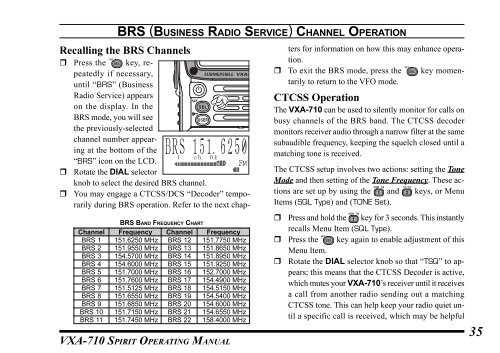Vertex VXA 710 Transceiver - Pilot Supplies
Vertex VXA 710 Transceiver - Pilot Supplies
Vertex VXA 710 Transceiver - Pilot Supplies
Create successful ePaper yourself
Turn your PDF publications into a flip-book with our unique Google optimized e-Paper software.
BRS (BUSINESS RADIO SERVICE) CHANNEL OPERATIONRecalling the BRS Channels Press the key, repeatedlyif necessary,until “BRS” (BusinessRadio Service) appearson the display. In theBRS mode, you will seethe previously-selectedchannel number appearingat the bottom of theChannelBRS 1BRS 2BRS 3BRS 4BRS 5BRS 6BRS 7BRS 8BRS 9BRS 10BRS 11BRS BAND FREQUENCY CHARTFrequency151.6250 MHz151.9550 MHz154.5700 MHz154.6000 MHz151.7000 MHz151.7600 MHz151.5125 MHz151.6550 MHz151.6850 MHz151.7150 MHz151.7450 MHzChannelBRS 12BRS 13BRS 14BRS 15BRS 16BRS 17BRS 18BRS 19BRS 20BRS 21BRS 22Frequency151.7750 MHz151.8650 MHz151.8950 MHz151.9250 MHz152.7000 MHz154.4900 MHz154.5150 MHz154.5400 MHz154.6000 MHz154.6550 MHz158.4000 MHz<strong>VXA</strong>-<strong>710</strong> SPIRIT OPERATING MANUAL“BRS” icon on the LCD. Rotate the DIAL selectorknob to select the desired BRS channel. You may engage a CTCSS/DCS “Decoder” temporarilyduring BRS operation. Refer to the next chaptersfor information on how this may enhance operation. To exit the BRS mode, press the key momentarilyto return to the VFO mode.CTCSS OperationThe <strong>VXA</strong>-<strong>710</strong> can be used to silently monitor for calls onbusy channels of the BRS band. The CTCSS decodermonitors receiver audio through a narrow filter at the samesubaudible frequency, keeping the squelch closed until amatching tone is received.The CTCSS setup involves two actions: setting the ToneMode and then setting of the Tone Frequency. These actionsare set up by using the and keys, or MenuItems (SQL Type) and (TONE Set). Press and hold the key for 3 seconds. This instantlyrecalls Menu Item (SQL Type). Press the key again to enable adjustment of thisMenu Item. Rotate the DIAL selector knob so that “TSQ” to appears;this means that the CTCSS Decoder is active,which mutes your <strong>VXA</strong>-<strong>710</strong>’s receiver until it receivesa call from another radio sending out a matchingCTCSS tone. This can help keep your radio quiet untila specific call is received, which may be helpful35