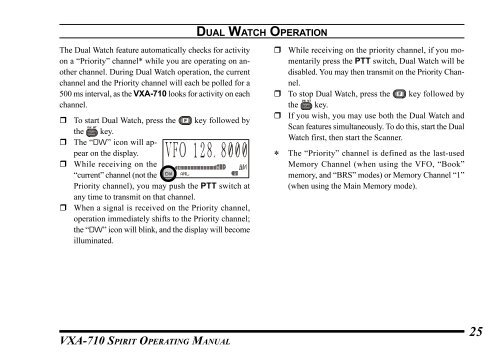Vertex VXA 710 Transceiver - Pilot Supplies
Vertex VXA 710 Transceiver - Pilot Supplies
Vertex VXA 710 Transceiver - Pilot Supplies
You also want an ePaper? Increase the reach of your titles
YUMPU automatically turns print PDFs into web optimized ePapers that Google loves.
DUAL WATCH OPERATIONThe Dual Watch feature automatically checks for activityon a “Priority” channel* while you are operating on anotherchannel. During Dual Watch operation, the currentchannel and the Priority channel will each be polled for a500 ms interval, as the <strong>VXA</strong>-<strong>710</strong> looks for activity on eachchannel. To start Dual Watch, press the key followed bythe key. The “DW” icon will appearon the display. While receiving on the“current” channel (not thePriority channel), you may push the PTT switch atany time to transmit on that channel. When a signal is received on the Priority channel,operation immediately shifts to the Priority channel;the “DW” icon will blink, and the display will becomeilluminated. While receiving on the priority channel, if you momentarilypress the PTT switch, Dual Watch will bedisabled. You may then transmit on the Priority Channel. To stop Dual Watch, press the key followed bythe key. If you wish, you may use both the Dual Watch andScan features simultaneously. To do this, start the DualWatch first, then start the Scanner.*The “Priority” channel is defined as the last-usedMemory Channel (when using the VFO, “Book”memory, and “BRS” modes) or Memory Channel “1”(when using the Main Memory mode).<strong>VXA</strong>-<strong>710</strong> SPIRIT OPERATING MANUAL25