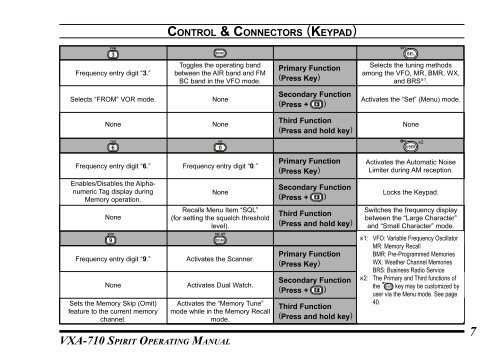Vertex VXA 710 Transceiver - Pilot Supplies
Vertex VXA 710 Transceiver - Pilot Supplies
Vertex VXA 710 Transceiver - Pilot Supplies
You also want an ePaper? Increase the reach of your titles
YUMPU automatically turns print PDFs into web optimized ePapers that Google loves.
CONTROL & CONNECTORS (KEYPAD)Frequency entry digit “3.”Toggles the operating bandbetween the AIR band and FMBC band in the VFO mode.Primary Function(Press Key)Selects the tuning methodsamong the VFO, MR, BMR, WX,and BRS 1 .Selects “FROM” VOR mode.NoneSecondary Function(Press + )Activates the “Set” (Menu) mode.NoneNoneThird Function(Press and hold key)None2Frequency entry digit “6.” Frequency entry digit “0.”Primary Function(Press Key)Activates the Automatic NoiseLimiter during AM reception.Enables/Disables the AlphanumericTag display duringMemory operation.NoneSecondary Function(Press + )Locks the Keypad.NoneRecalls Menu Item “SQL”(for setting the squelch thresholdlevel).Third Function(Press and hold key)Switches the frequency displaybetween the “Large Character”and “Small Character” mode.Frequency entry digit “9.”NoneSets the Memory Skip (Omit)feature to the current memorychannel.Activates the Scanner.Activates Dual Watch.Activates the “Memory Tune”mode while in the Memory Recallmode.<strong>VXA</strong>-<strong>710</strong> SPIRIT OPERATING MANUALPrimary Function(Press Key)Secondary Function(Press + )Third Function(Press and hold key)1: VFO: Variable Frequency OscillatorMR: Memory RecallBMR: Pre-Programmed MemoriesWX: Weather Channel MemoriesBRS: Business Radio Service2: The Primary and Third functions ofthe key may be customized byuser via the Menu mode. See page40.7