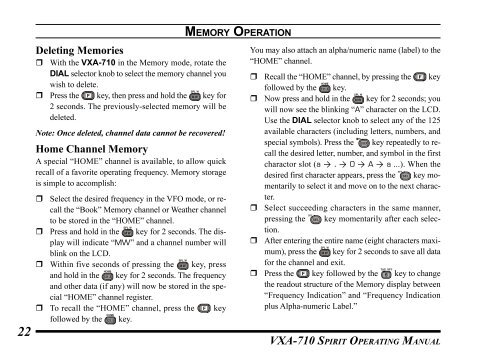Vertex VXA 710 Transceiver - Pilot Supplies
Vertex VXA 710 Transceiver - Pilot Supplies
Vertex VXA 710 Transceiver - Pilot Supplies
Create successful ePaper yourself
Turn your PDF publications into a flip-book with our unique Google optimized e-Paper software.
22Deleting Memories With the <strong>VXA</strong>-<strong>710</strong> in the Memory mode, rotate theDIAL selector knob to select the memory channel youwish to delete. Press the key, then press and hold the key for2 seconds. The previously-selected memory will bedeleted.Note: Once deleted, channel data cannot be recovered!Home Channel MemoryA special “HOME” channel is available, to allow quickrecall of a favorite operating frequency. Memory storageis simple to accomplish: Select the desired frequency in the VFO mode, or recallthe “Book” Memory channel or Weather channelto be stored in the “HOME” channel. Press and hold in the key for 2 seconds. The displaywill indicate “MW” and a channel number willblink on the LCD. Within five seconds of pressing the key, pressand hold in the key for 2 seconds. The frequencyand other data (if any) will now be stored in the special“HOME” channel register. To recall the “HOME” channel, press the keyfollowed by the key.MEMORY OPERATIONYou may also attach an alpha/numeric name (label) to the“HOME” channel. Recall the “HOME” channel, by pressing the keyfollowed by the key. Now press and hold in the key for 2 seconds; youwill now see the blinking “A” character on the LCD.Use the DIAL selector knob to select any of the 125available characters (including letters, numbers, andspecial symbols). Press the key repeatedly to recallthe desired letter, number, and symbol in the firstcharactor slot (a . 0 A a ...). When thedesired first character appears, press the key momentarilyto select it and move on to the next character. Select succeeding characters in the same manner,pressing the key momentarily after each selection. After entering the entire name (eight characters maximum),press the key for 2 seconds to save all datafor the channel and exit. Press the key followed by the key to changethe readout structure of the Memory display between“Frequency Indication” and “Frequency Indicationplus Alpha-numeric Label.”<strong>VXA</strong>-<strong>710</strong> SPIRIT OPERATING MANUAL