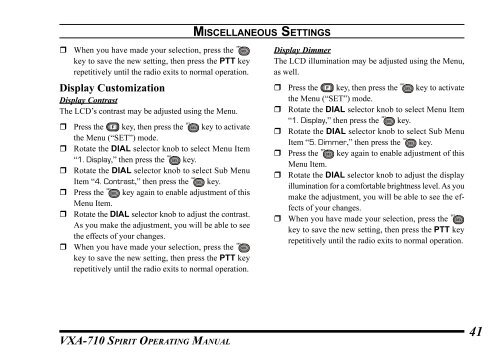Vertex VXA 710 Transceiver - Pilot Supplies
Vertex VXA 710 Transceiver - Pilot Supplies
Vertex VXA 710 Transceiver - Pilot Supplies
Create successful ePaper yourself
Turn your PDF publications into a flip-book with our unique Google optimized e-Paper software.
MISCELLANEOUS SETTINGSWhen you have made your selection, press thekey to save the new setting, then press the PTT keyrepetitively until the radio exits to normal operation.Display CustomizationDisplay ContrastThe LCD’s contrast may be adjusted using the Menu. Press the key, then press the key to activatethe Menu (“SET”) mode. Rotate the DIAL selector knob to select Menu Item“1. Display,” then press the key. Rotate the DIAL selector knob to select Sub MenuItem “4. Contrast,” then press the key. Press the key again to enable adjustment of thisMenu Item. Rotate the DIAL selector knob to adjust the contrast.As you make the adjustment, you will be able to seethe effects of your changes. When you have made your selection, press thekey to save the new setting, then press the PTT keyrepetitively until the radio exits to normal operation.Display DimmerThe LCD illumination may be adjusted using the Menu,as well. Press the key, then press the key to activatethe Menu (“SET”) mode. Rotate the DIAL selector knob to select Menu Item“1. Display,” then press the key. Rotate the DIAL selector knob to select Sub MenuItem “5. Dimmer,” then press the key. Press the key again to enable adjustment of thisMenu Item. Rotate the DIAL selector knob to adjust the displayillumination for a comfortable brightness level. As youmake the adjustment, you will be able to see the effectsof your changes. When you have made your selection, press thekey to save the new setting, then press the PTT keyrepetitively until the radio exits to normal operation.<strong>VXA</strong>-<strong>710</strong> SPIRIT OPERATING MANUAL41