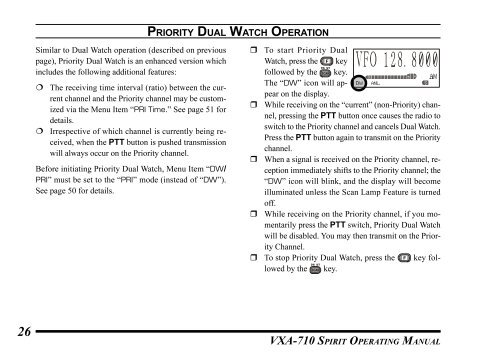Vertex VXA 710 Transceiver - Pilot Supplies
Vertex VXA 710 Transceiver - Pilot Supplies
Vertex VXA 710 Transceiver - Pilot Supplies
Create successful ePaper yourself
Turn your PDF publications into a flip-book with our unique Google optimized e-Paper software.
PRIORITY DUAL WATCH OPERATIONSimilar to Dual Watch operation (described on previouspage), Priority Dual Watch is an enhanced version whichincludes the following additional features: The receiving time interval (ratio) between the currentchannel and the Priority channel may be customizedvia the Menu Item “PRI Time.” See page 51 fordetails. Irrespective of which channel is currently being received,when the PTT button is pushed transmissionwill always occur on the Priority channel.Before initiating Priority Dual Watch, Menu Item “DW/PRI” must be set to the “PRI” mode (instead of “DW”).See page 50 for details. To start Priority DualWatch, press the keyfollowed by the key.The “DW” icon will appearon the display. While receiving on the “current” (non-Priority) channel,pressing the PTT button once causes the radio toswitch to the Priority channel and cancels Dual Watch.Press the PTT button again to transmit on the Prioritychannel. When a signal is received on the Priority channel, receptionimmediately shifts to the Priority channel; the“DW” icon will blink, and the display will becomeilluminated unless the Scan Lamp Feature is turnedoff. While receiving on the Priority channel, if you momentarilypress the PTT switch, Priority Dual Watchwill be disabled. You may then transmit on the PriorityChannel. To stop Priority Dual Watch, press the key followedby the key.26<strong>VXA</strong>-<strong>710</strong> SPIRIT OPERATING MANUAL