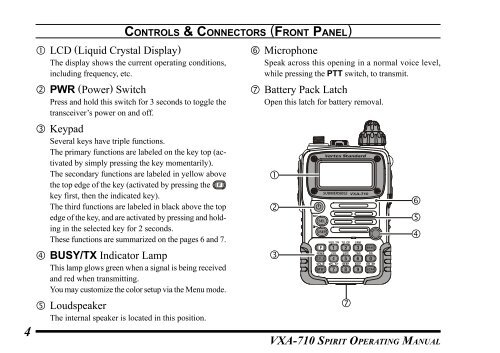Vertex VXA 710 Transceiver - Pilot Supplies
Vertex VXA 710 Transceiver - Pilot Supplies
Vertex VXA 710 Transceiver - Pilot Supplies
Create successful ePaper yourself
Turn your PDF publications into a flip-book with our unique Google optimized e-Paper software.
4CONTROLS & CONNECTORS (FRONT PANEL) LCD (Liquid Crystal Display)The display shows the current operating conditions,including frequency, etc. PWR (Power) SwitchPress and hold this switch for 3 seconds to toggle thetransceiver’s power on and off. KeypadSeveral keys have triple functions.The primary functions are labeled on the key top (activatedby simply pressing the key momentarily).The secondary functions are labeled in yellow abovethe top edge of the key (activated by pressing thekey first, then the indicated key).The third functions are labeled in black above the topedge of the key, and are activated by pressing and holdingin the selected key for 2 seconds.These functions are summarized on the pages 6 and 7. BUSY/TX Indicator LampThis lamp glows green when a signal is being receivedand red when transmitting.You may customize the color setup via the Menu mode. LoudspeakerThe internal speaker is located in this position. MicrophoneSpeak across this opening in a normal voice level,while pressing the PTT switch, to transmit. Battery Pack LatchOpen this latch for battery removal.<strong>VXA</strong>-<strong>710</strong> SPIRIT OPERATING MANUAL