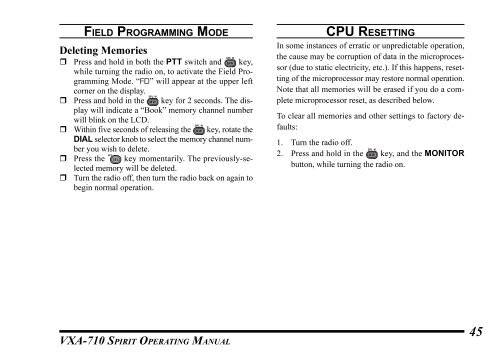Vertex VXA 710 Transceiver - Pilot Supplies
Vertex VXA 710 Transceiver - Pilot Supplies
Vertex VXA 710 Transceiver - Pilot Supplies
You also want an ePaper? Increase the reach of your titles
YUMPU automatically turns print PDFs into web optimized ePapers that Google loves.
FIELD PROGRAMMING MODEDeleting Memories Press and hold in both the PTT switch and key,while turning the radio on, to activate the Field ProgrammingMode. “FD” will appear at the upper leftcorner on the display. Press and hold in the key for 2 seconds. The displaywill indicate a “Book” memory channel numberwill blink on the LCD. Within five seconds of releasing the key, rotate theDIAL selector knob to select the memory channel numberyou wish to delete. Press the key momentarily. The previously-selectedmemory will be deleted.Turn the radio off, then turn the radio back on again tobegin normal operation.CPU RESETTINGIn some instances of erratic or unpredictable operation,the cause may be corruption of data in the microprocessor(due to static electricity, etc.). If this happens, resettingof the microprocessor may restore normal operation.Note that all memories will be erased if you do a completemicroprocessor reset, as described below.To clear all memories and other settings to factory defaults:1. Turn the radio off.2. Press and hold in the key, and the MONITORbutton, while turning the radio on.<strong>VXA</strong>-<strong>710</strong> SPIRIT OPERATING MANUAL45