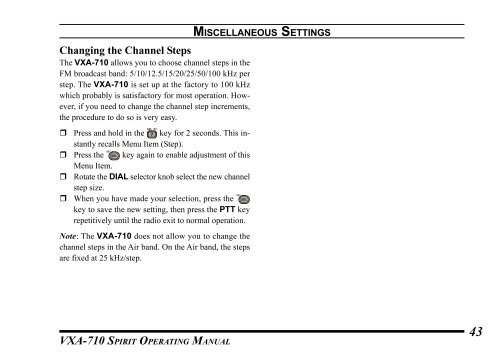Vertex VXA 710 Transceiver - Pilot Supplies
Vertex VXA 710 Transceiver - Pilot Supplies
Vertex VXA 710 Transceiver - Pilot Supplies
You also want an ePaper? Increase the reach of your titles
YUMPU automatically turns print PDFs into web optimized ePapers that Google loves.
Changing the Channel StepsThe <strong>VXA</strong>-<strong>710</strong> allows you to choose channel steps in theFM broadcast band: 5/10/12.5/15/20/25/50/100 kHz perstep. The <strong>VXA</strong>-<strong>710</strong> is set up at the factory to 100 kHzwhich probably is satisfactory for most operation. However,if you need to change the channel step increments,the procedure to do so is very easy. Press and hold in the key for 2 seconds. This instantlyrecalls Menu Item (Step). Press the key again to enable adjustment of thisMenu Item. Rotate the DIAL selector knob select the new channelstep size. When you have made your selection, press thekey to save the new setting, then press the PTT keyrepetitively until the radio exit to normal operation.Note: The <strong>VXA</strong>-<strong>710</strong> does not allow you to change thechannel steps in the Air band. On the Air band, the stepsare fixed at 25 kHz/step.MISCELLANEOUS SETTINGS<strong>VXA</strong>-<strong>710</strong> SPIRIT OPERATING MANUAL43