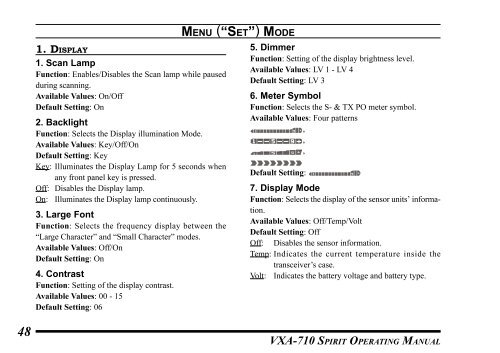Vertex VXA 710 Transceiver - Pilot Supplies
Vertex VXA 710 Transceiver - Pilot Supplies
Vertex VXA 710 Transceiver - Pilot Supplies
You also want an ePaper? Increase the reach of your titles
YUMPU automatically turns print PDFs into web optimized ePapers that Google loves.
1. DISPLAY1. Scan LampFunction: Enables/Disables the Scan lamp while pausedduring scanning.Available Values: On/OffDefault Setting: On2. BacklightFunction: Selects the Display illumination Mode.Available Values: Key/Off/OnDefault Setting: KeyKey: Illuminates the Display Lamp for 5 seconds whenany front panel key is pressed.Off: Disables the Display lamp.On: Illuminates the Display lamp continuously.3. Large FontFunction: Selects the frequency display between the“Large Character” and “Small Character” modes.Available Values: Off/OnDefault Setting: On4. ContrastFunction: Setting of the display contrast.Available Values: 00 - 15Default Setting: 06MENU (“SET”) MODE5. DimmerFunction: Setting of the display brightness level.Available Values: LV 1 - LV 4Default Setting: LV 36. Meter SymbolFunction: Selects the S- & TX PO meter symbol.Available Values: Four patterns,,,Default Setting:7. Display ModeFunction: Selects the display of the sensor units’ information.Available Values: Off/Temp/VoltDefault Setting: OffOff: Disables the sensor information.Temp: Indicates the current temperature inside thetransceiver’s case.Volt: Indicates the battery voltage and battery type.48<strong>VXA</strong>-<strong>710</strong> SPIRIT OPERATING MANUAL