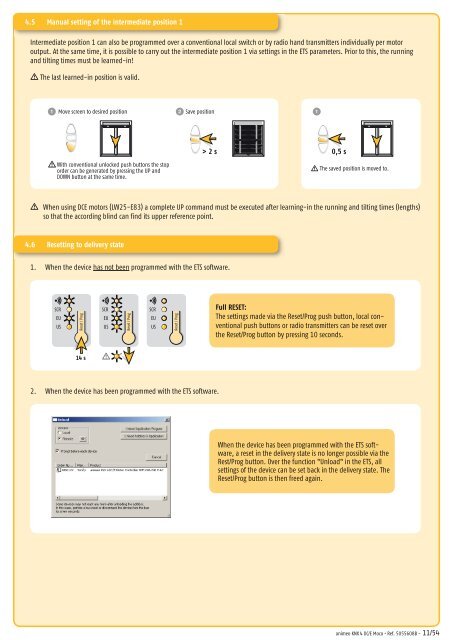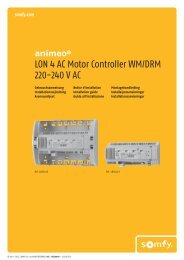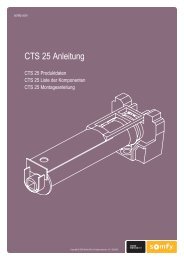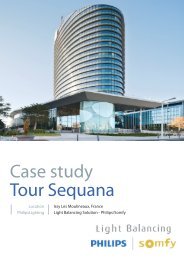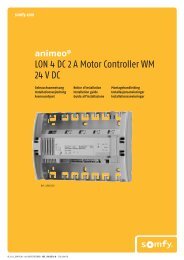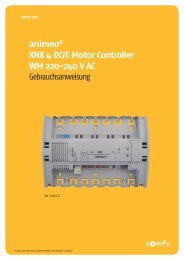animeo® KNX 4 DCE Motor Controller WM/DRM 220-240 V AC
animeo® KNX 4 DCE Motor Controller WM/DRM 220-240 V AC
animeo® KNX 4 DCE Motor Controller WM/DRM 220-240 V AC
You also want an ePaper? Increase the reach of your titles
YUMPU automatically turns print PDFs into web optimized ePapers that Google loves.
4.5 Manual setting of the intermediate position 1Intermediate position 1 can also be programmed over a conventional local switch or by radio hand transmitters individually per motoroutput. At the same time, it is possible to carry out the intermediate position 1 via settings in the ETS parameters. Prior to this, the runningand tilting times must be learned-in!m The last learned-in position is valid.1 Move screen to desired position2 Save position1> 2 s 0,5 sm With conventional unlocked push buttons the stoporder can be generated by pressing the UP andDOWN button at the same time.m The saved position is moved to.m When using <strong>DCE</strong> motors (LW25-E83) a complete UP command must be executed after learning-in the running and tilting times (lengths)so that the according blind can find its upper reference point.4.6 Resetting to delivery state1. When the device has not been programmed with the ETS software.SCREUUSReset / ProgSCREUUSReset / ProgSCREUUSReset / ProgFull RESET:The settings made via the Reset/Prog push button, local conventionalpush buttons or radio transmitters can be reset overthe Reset/Prog button by pressing 10 seconds.14 s2. When the device has been programmed with the ETS software.When the device has been programmed with the ETS software,a reset in the delivery state is no longer possible via theRest/Prog button. Over the function "Unload" in the ETS, allsettings of the device can be set back in the delivery state. TheReset/Prog button is then freed again.animeo <strong>KNX</strong> 4 DC/E Moco • Ref. 5055608B - 11/54