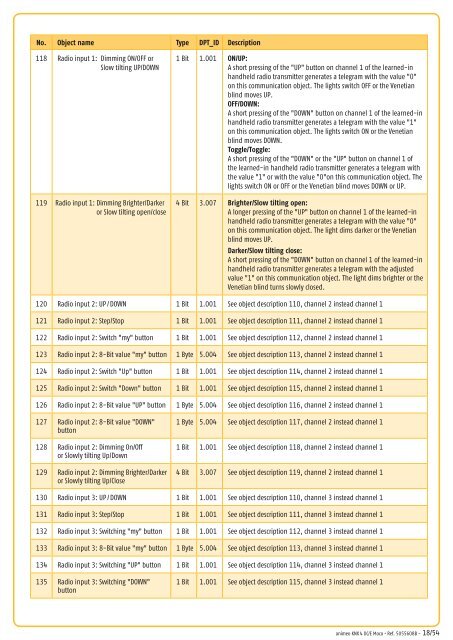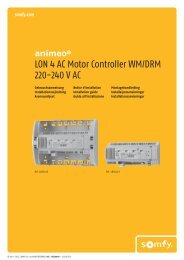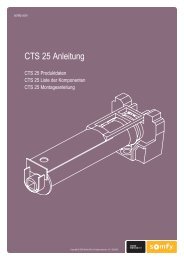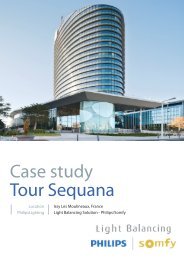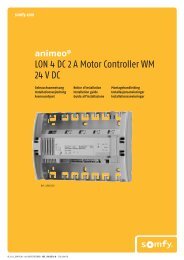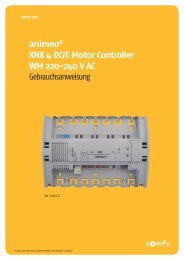animeo® KNX 4 DCE Motor Controller WM/DRM 220-240 V AC
animeo® KNX 4 DCE Motor Controller WM/DRM 220-240 V AC
animeo® KNX 4 DCE Motor Controller WM/DRM 220-240 V AC
You also want an ePaper? Increase the reach of your titles
YUMPU automatically turns print PDFs into web optimized ePapers that Google loves.
No. Object name Type DPT_ID Description118 Radio input 1: Dimming ON/OFF orSlow tilting UP/DOWN119 Radio input 1: Dimming Brighter/Darkeror Slow tilting open/close1 Bit 1.001 ON/UP:A short pressing of the "UP" button on channel 1 of the learned-inhandheld radio transmitter generates a telegram with the value "0"on this communication object. The lights switch OFF or the Venetianblind moves UP.OFF/DOWN:A short pressing of the "DOWN" button on channel 1 of the learned-inhandheld radio transmitter generates a telegram with the value "1"on this communication object. The lights switch ON or the Venetianblind moves DOWN.Toggle/Toggle:A short pressing of the "DOWN" or the "UP" button on channel 1 ofthe learned-in handheld radio transmitter generates a telegram withthe value "1" or with the value "0"on this communication object. Thelights switch ON or OFF or the Venetian blind moves DOWN or UP.4 Bit 3.007 Brighter/Slow tilting open:A longer pressing of the "UP" button on channel 1 of the learned-inhandheld radio transmitter generates a telegram with the value "0"on this communication object. The light dims darker or the Venetianblind moves UP.Darker/Slow tilting close:A short pressing of the "DOWN" button on channel 1 of the learned-inhandheld radio transmitter generates a telegram with the adjustedvalue "1" on this communication object. The light dims brighter or theVenetian blind turns slowly closed.120 Radio input 2: UP / DOWN 1 Bit 1.001 See object description 110, channel 2 instead channel 1121 Radio input 2: Step/Stop 1 Bit 1.001 See object description 111, channel 2 instead channel 1122 Radio input 2: Switch "my" button 1 Bit 1.001 See object description 112, channel 2 instead channel 1123 Radio input 2: 8-Bit value "my" button 1 Byte 5.004 See object description 113, channel 2 instead channel 1124 Radio input 2: Switch "Up" button 1 Bit 1.001 See object description 114, channel 2 instead channel 1125 Radio input 2: Switch "Down" button 1 Bit 1.001 See object description 115, channel 2 instead channel 1126 Radio input 2: 8-Bit value "UP" button 1 Byte 5.004 See object description 116, channel 2 instead channel 1127 Radio input 2: 8-Bit value "DOWN"button128 Radio input 2: Dimming On/Offor Slowly tilting Up/Down129 Radio input 2: Dimming Brighter/Darkeror Slowly tilting Up/Close1 Byte 5.004 See object description 117, channel 2 instead channel 11 Bit 1.001 See object description 118, channel 2 instead channel 14 Bit 3.007 See object description 119, channel 2 instead channel 1130 Radio input 3: UP / DOWN 1 Bit 1.001 See object description 110, channel 3 instead channel 1131 Radio input 3: Step/Stop 1 Bit 1.001 See object description 111, channel 3 instead channel 1132 Radio input 3: Switching "my" button 1 Bit 1.001 See object description 112, channel 3 instead channel 1133 Radio input 3: 8-Bit value "my" button 1 Byte 5.004 See object description 113, channel 3 instead channel 1134 Radio input 3: Switching "UP" button 1 Bit 1.001 See object description 114, channel 3 instead channel 1135 Radio input 3: Switching "DOWN"button1 Bit 1.001 See object description 115, channel 3 instead channel 1animeo <strong>KNX</strong> 4 DC/E Moco • Ref. 5055608B - 18/54