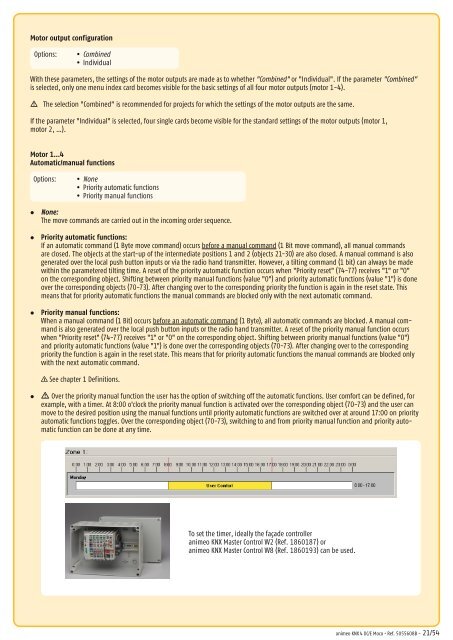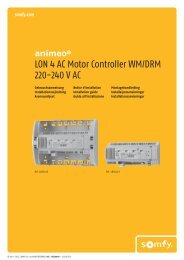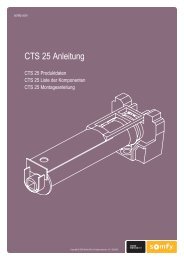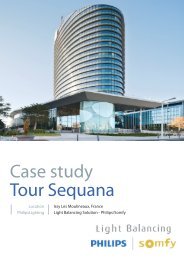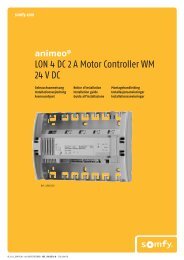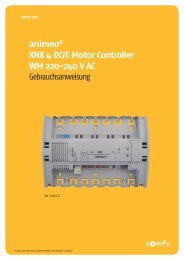animeo® KNX 4 DCE Motor Controller WM/DRM 220-240 V AC
animeo® KNX 4 DCE Motor Controller WM/DRM 220-240 V AC
animeo® KNX 4 DCE Motor Controller WM/DRM 220-240 V AC
You also want an ePaper? Increase the reach of your titles
YUMPU automatically turns print PDFs into web optimized ePapers that Google loves.
<strong>Motor</strong> output configurationOptions:• Combined• IndividualWith these parameters, the settings of the motor outputs are made as to whether "Combined" or "Individual". If the parameter "Combined”is selected, only one menu index card becomes visible for the basic settings of all four motor outputs (motor 1-4).m The selection "Combined” is recommended for projects for which the settings of the motor outputs are the same.If the parameter "Individual" is selected, four single cards become visible for the standard settings of the motor outputs (motor 1,motor 2, …).<strong>Motor</strong> 1…4Automatic/manual functionsOptions:• None• Priority automatic functions• Priority manual functions•lNone:The move commands are carried out in the incoming order sequence.• l Priority automatic functions:If an automatic command (1 Byte move command) occurs before a manual command (1 Bit move command), all manual commandsare closed. The objects at the start-up of the intermediate positions 1 and 2 (objects 21-30) are also closed. A manual command is alsogenerated over the local push button inputs or via the radio hand transmitter. However, a tilting command (1 bit) can always be madewithin the parametered tilting time. A reset of the priority automatic function occurs when "Priority reset" (74-77) receives "1" or "0"on the corresponding object. Shifting between priority manual functions (value "0") and priority automatic functions (value "1") is doneover the corresponding objects (70-73). After changing over to the corresponding priority the function is again in the reset state. Thismeans that for priority automatic functions the manual commands are blocked only with the next automatic command.• l Priority manual functions:When a manual command (1 Bit) occurs before an automatic command (1 Byte), all automatic commands are blocked. A manual commandis also generated over the local push button inputs or the radio hand transmitter. A reset of the priority manual function occurswhen "Priority reset" (74-77) receives "1" or "0" on the corresponding object. Shifting between priority manual functions (value "0")and priority automatic functions (value "1") is done over the corresponding objects (70-73). After changing over to the correspondingpriority the function is again in the reset state. This means that for priority automatic functions the manual commands are blocked onlywith the next automatic command.n See chapter 1 Definitions.• l m Over the priority manual function the user has the option of switching off the automatic functions. User comfort can be defined, forexample, with a timer. At 8:00 o'clock the priority manual function is activated over the corresponding object (70-73) and the user canmove to the desired position using the manual functions until priority automatic functions are switched over at around 17:00 on priorityautomatic functions toggles. Over the corresponding object (70-73), switching to and from priority manual function and priority automaticfunction can be done at any time.To set the timer, ideally the façade controlleranimeo <strong>KNX</strong> Master Control W2 (Ref. 1860187) oranimeo <strong>KNX</strong> Master Control W8 (Ref. 1860193) can be used.animeo <strong>KNX</strong> 4 DC/E Moco • Ref. 5055608B - 21/54