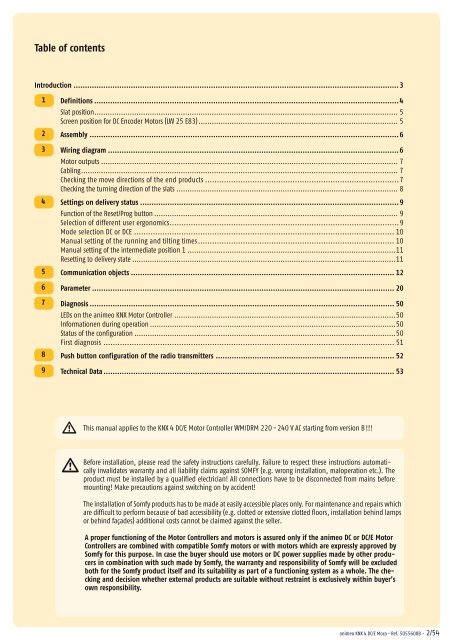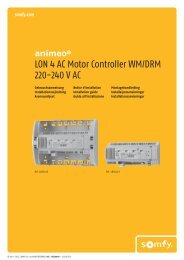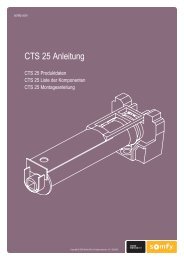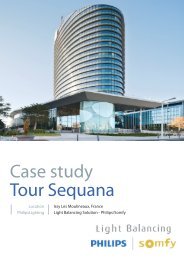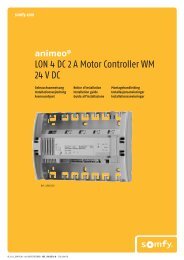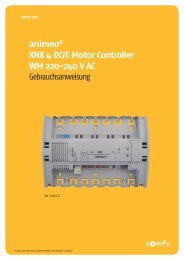animeo® KNX 4 DCE Motor Controller WM/DRM 220-240 V AC
animeo® KNX 4 DCE Motor Controller WM/DRM 220-240 V AC
animeo® KNX 4 DCE Motor Controller WM/DRM 220-240 V AC
Create successful ePaper yourself
Turn your PDF publications into a flip-book with our unique Google optimized e-Paper software.
Table of contentsIntroduction...............................................................................................................................................312345678Definitions......................................................................................................................................4Slat position.......................................................................................................................................... 5Screen position for DC Encoder <strong>Motor</strong>s (LW 25 E83)........................................................................................... 5Assembly........................................................................................................................................6Wiring diagram................................................................................................................................6<strong>Motor</strong> outputs....................................................................................................................................... 7Cabling................................................................................................................................................ 7Checking the move directions of the end products...................................................................................7Checking the turning direction of the slats..................................................................................................... 8Settings on delivery status..................................................................................................................9Function of the Reset/Prog button............................................................................................................... 9Selection of different user ergonomics..................................................................................................9Mode selection DC or <strong>DCE</strong>............................................................................................................... 10Manual setting of the running and tilting times.................................................................................... 10Manual setting of the intermediate position 1...............................................................................................11Resetting to delivery state........................................................................................................................11Communication objects.................................................................................................................... 12Parameter..................................................................................................................................... 20Diagnosis...................................................................................................................................... 50LEDs on the animeo <strong>KNX</strong> <strong>Motor</strong> <strong>Controller</strong>.....................................................................................................50Informationen during operation................................................................................................................50Status of the configuration.......................................................................................................................50First diagnosis............................................................................................................................ 51Push button configuration of the radio transmitters............................................................................... 529 9 Technical Data................................................................................................................................ 53This manual applies to the <strong>KNX</strong> 4 DC/E <strong>Motor</strong> <strong>Controller</strong> <strong>WM</strong>/<strong>DRM</strong> <strong>220</strong> - <strong>240</strong> V <strong>AC</strong> starting from version B !!!mBeforeinstallation, please read the safety instructions carefully. Failure to respect these instructions automaticallyinvalidates warranty and all liability claims against SOMFY (e.g. wrong installation, maloperation etc.). Theproduct must be installed by a qualified electrician! All connections have to be disconnected from mains beforemounting! Make precautions against switching on by accident!The installation of Somfy products has to be made at easily accessible places only. For maintenance and repairs whichare difficult to perform because of bad accessibility (e.g. clotted or extensive clotted floors, installation behind lampsor behind façades) additional costs cannot be claimed against the seller.A proper functioning of the <strong>Motor</strong> <strong>Controller</strong>s and motors is assured only if the animeo DC or DC/E <strong>Motor</strong><strong>Controller</strong>s are combined with compatible Somfy motors or with motors which are expressly approved bySomfy for this purpose. In case the buyer should use motors or DC power supplies made by other producersin combination with such made by Somfy, the warranty and responsibility of Somfy will be excludedboth for the Somfy product itself and its suitability as part of a functioning system as a whole. The checkingand decision whether external products are suitable without restraint is exclusively within buyer’sown responsibility.animeo <strong>KNX</strong> 4 DC/E Moco • Ref. 5055608B - 2/54