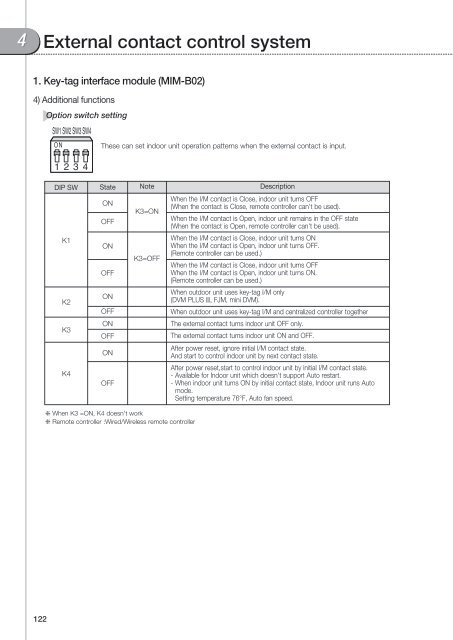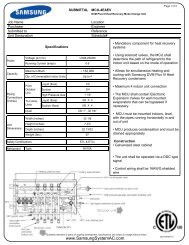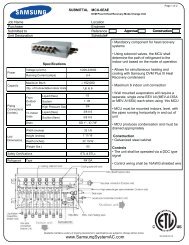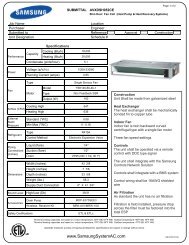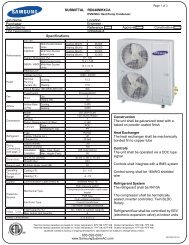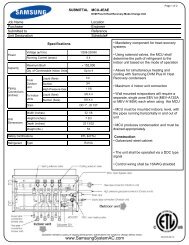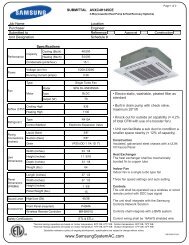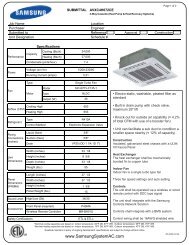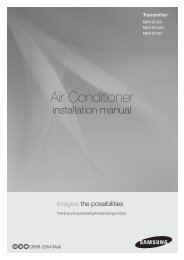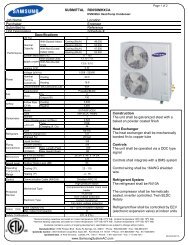Control Systems - Uniclima
Control Systems - Uniclima
Control Systems - Uniclima
Create successful ePaper yourself
Turn your PDF publications into a flip-book with our unique Google optimized e-Paper software.
4 External contact control system1. Key-tag interface module (MIM-B02)4) Additional functionsOption switch settingThese can set indoor unit operation patterns when the external contact is input.DIP SWStateNoteDescriptionONOFFK3=ONWhen the I/M contact is Close, indoor unit turns OFF(When the contact is Close, remote controller can’t be used).When the I/M contact is Open, indoor unit remains in the OFF state(When the contact is Open, remote controller can't be used).K1ONOFFK3=OFFWhen the I/M contact is Close, indoor unit turns ONWhen the I/M contact is Open, indoor unit turns OFF.(Remote controller can be used.)When the I/M contact is Close, indoor unit turns OFFWhen the I/M contact is Open, indoor unit turns ON.(Remote controller can be used.)K2ONOFFWhen outdoor unit uses key-tag I/M only(DVM PLUS II, FJM, mini DVM).When outdoor unit uses key-tag I/M and centralized controller togetherK3ONOFFThe external contact turns indoor unit OFF only.The external contact turns indoor unit ON and OFF.ONAfter power reset, ignore initial I/M contact state.And start to control indoor unit by next contact state.K4OFFAfter power reset,start to control indoor unit by initial I/M contact state.- Available for Indoor unit which doesn’t support Auto restart.- When indoor unit turns ON by initial contact state, Indoor unit runs Automode.Setting temperature 76°F, Auto fan speed. When K3 =ON, K4 doesn’t work Remote controller :Wired/Wireless remote controller122