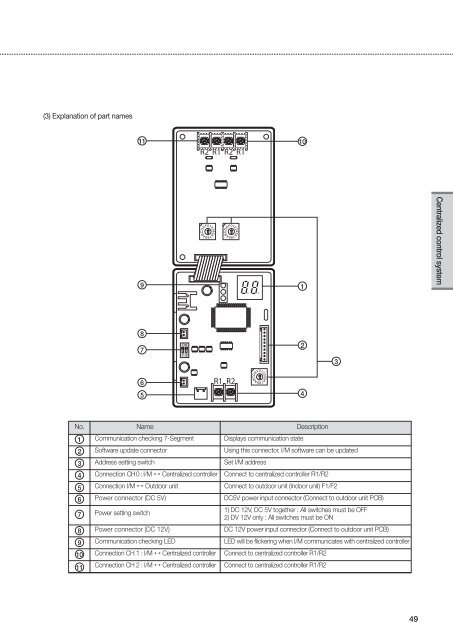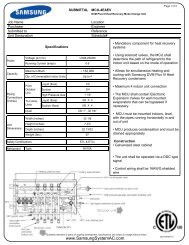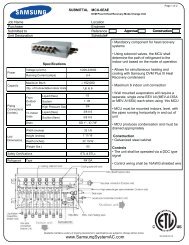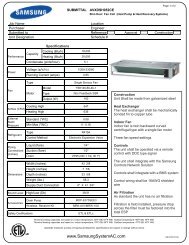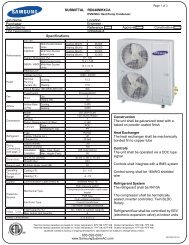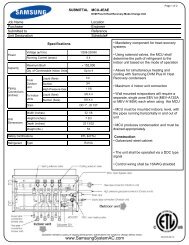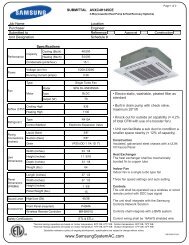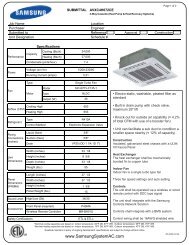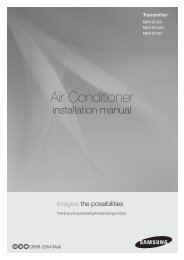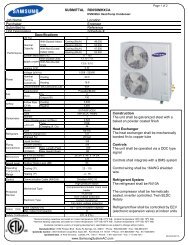Control Systems - Uniclima
Control Systems - Uniclima
Control Systems - Uniclima
Create successful ePaper yourself
Turn your PDF publications into a flip-book with our unique Google optimized e-Paper software.
(3) Explanation of part names111091Centralized control system8723654No. Name Description1234567891011Communication checking 7-SegmentSoftware update connectorAddress setting switchConnection CH 0 : I/M Centralized controllerConnection I/M Outdoor unitPower connector (DC 5V)Power setting switchPower connector (DC 12V)Communication checking LEDConnection CH 1 : I/M Centralized controllerConnection CH 2 : I/M Centralized controllerDisplays communication stateUsing this connector, I/M software can be updatedSet I/M addressConnect to centralized controller R1/R2Connect to outdoor unit (Indoor unit) F1/F2DC5V power input connector (Connect to outdoor unit PCB)1) DC 12V, DC 5V together : All switches must be OFF2) DV 12V only : All switches must be ONDC 12V power input connector (Connect to outdoor unit PCB)LED will be flickering when I/M communicates with centralized controllerConnect to centralized controller R1/R2Connect to centralized controller R1/R249