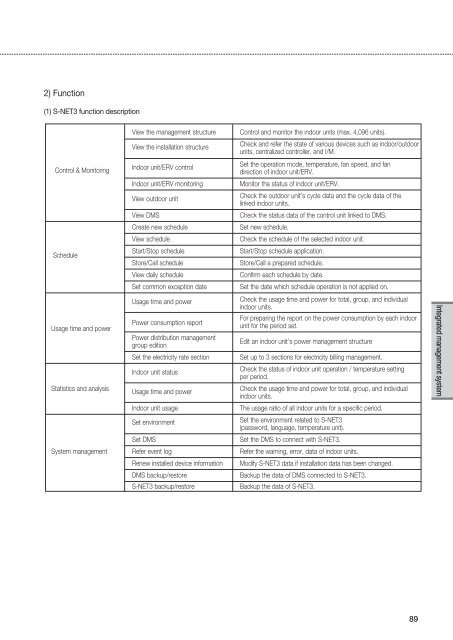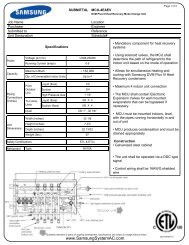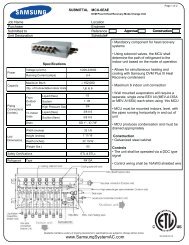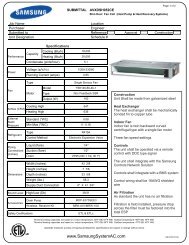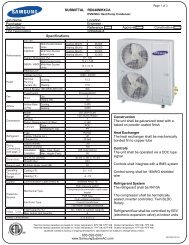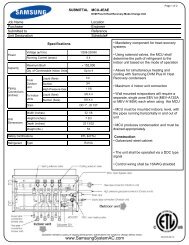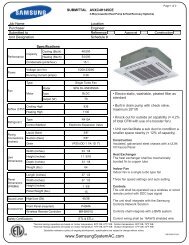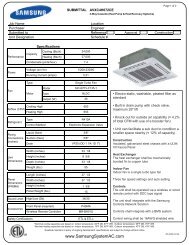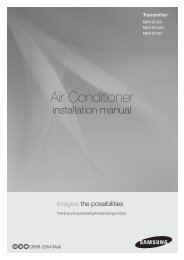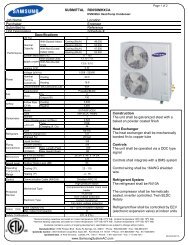Control Systems - Uniclima
Control Systems - Uniclima
Control Systems - Uniclima
Create successful ePaper yourself
Turn your PDF publications into a flip-book with our unique Google optimized e-Paper software.
2) Function(1) S-NET3 function description<strong>Control</strong> & MonitoringScheduleUsage time and powerStatistics and analysisView the management structureView the installation structureIndoor unit/ERV controlIndoor unit/ERV monitoringView outdoor unitView DMSCreate new scheduleView scheduleStart/Stop scheduleStore/Call scheduleView daily scheduleSet common exception dateUsage time and powerPower consumption reportPower distribution managementgroup editionSet the electricity rate sectionIndoor unit statusUsage time and powerIndoor unit usageSet environmentSet DMS<strong>Control</strong> and monitor the indoor units (max. 4,096 units).Check and refer the state of various devices such as indoor/outdoorunits, centralized controller, and I/M.Set the operation mode, temperature, fan speed, and fandirection of indoor unit/ERV.Monitor the status of indoor unit/ERV.Check the outdoor unit’s cycle data and the cycle data of thelinked indoor units.Check the status data of the control unit linked to DMS.Set new schedule.Check the schedule of the selected indoor unit.Start/Stop schedule application.Store/Call a prepared schedule.Confirm each schedule by date.Set the date which schedule operation is not applied on.Check the usage time and power for total, group, and individualindoor units.For preparing the report on the power consumption by each indoorunit for the period set.Edit an indoor unit’s power management structureSet up to 3 sections for electricity billing management.Check the status of indoor unit operation / temperature settingper period.Check the usage time and power for total, group, and individualindoor units.The usage ratio of all indoor units for a specific period.Set the environment related to S-NET3(password, language, temperature unit).Set the DMS to connect with S-NET3.System management Refer event log Refer the warning, error, data of indoor units.Renew installed device informationDMS backup/restoreS-NET3 backup/restoreModify S-NET3 data if installation data has been changed.Backup the data of DMS connected to S-NET3.Backup the data of S-NET3.Integrated management system89