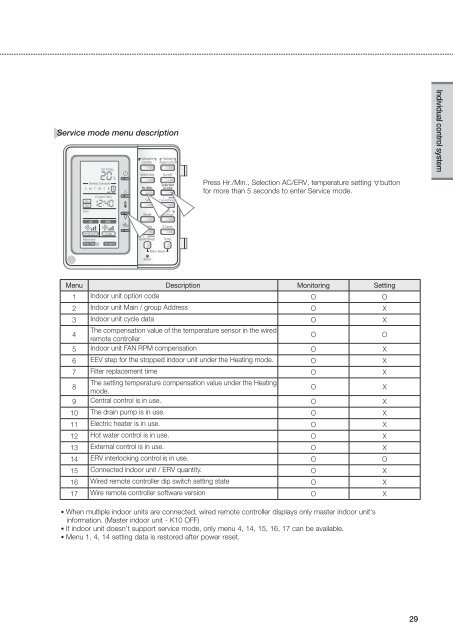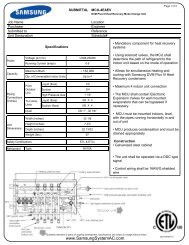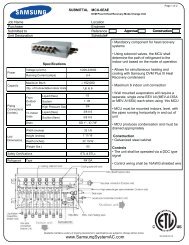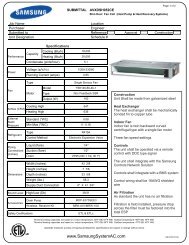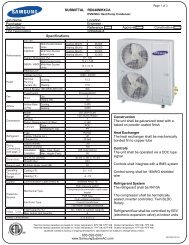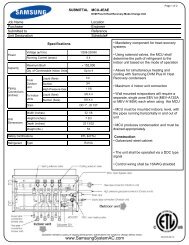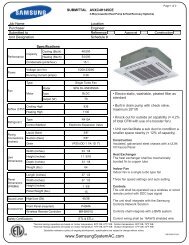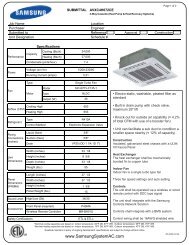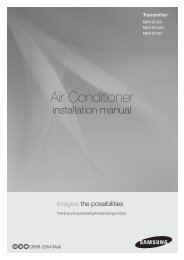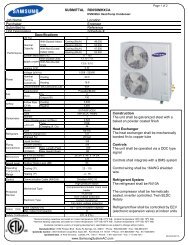Control Systems - Uniclima
Control Systems - Uniclima
Control Systems - Uniclima
Create successful ePaper yourself
Turn your PDF publications into a flip-book with our unique Google optimized e-Paper software.
Service mode menu descriptionIndividual control systemPress Hr./Min., Selection AC/ERV, temperature settingfor more than 5 seconds to enter Service mode.buttonMenu Description Monitoring Setting1 Indoor unit option code O O2 Indoor unit Main / group Address O X3 Indoor unit cycle data O X4The compensation value of the temperature sensor in the wiredremote controllerOO5 Indoor unit FAN RPM compensation O X6 EEV step for the stopped indoor unit under the Heating mode. O X7 Filter replacement time O X8The setting temperature compensation value under the Heatingmode.OX9 Central control is in use. O X10 The drain pump is in use. O X11 Electric heater is in use. O X12 Hot water control is in use. O X13 External control is in use. O X14 ERV interlocking control is in use. O O15 Connected indoor unit / ERV quantity. O X16 Wired remote controller dip switch setting state O X17 Wire remote controller software version O X• When multiple indoor units are connected, wired remote controller displays only master indoor unit’sinformation. (Master indoor unit - K10 OFF)• If indoor unit doesn’t support service mode, only menu 4, 14, 15, 16, 17 can be available.• Menu 1, 4, 14 setting data is restored after power reset.29