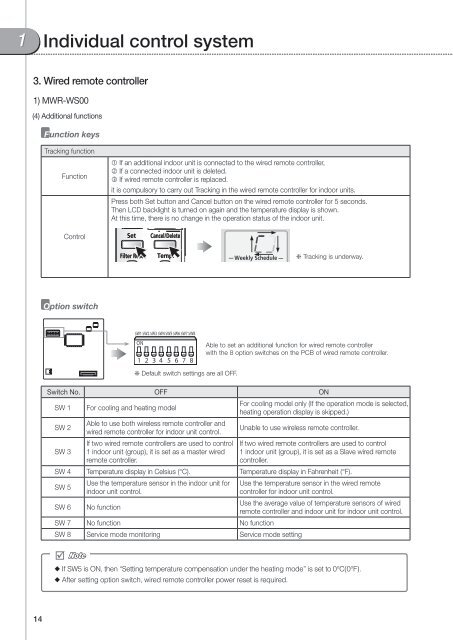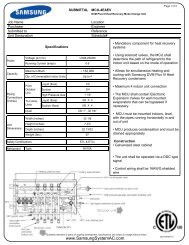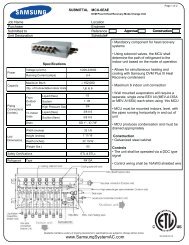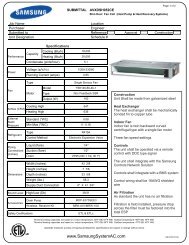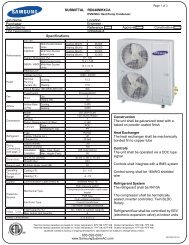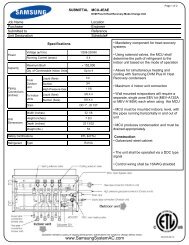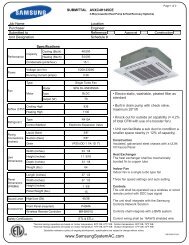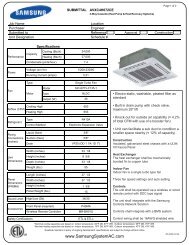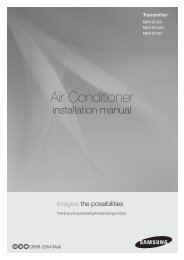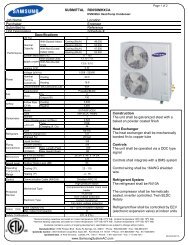Control Systems - Uniclima
Control Systems - Uniclima
Control Systems - Uniclima
You also want an ePaper? Increase the reach of your titles
YUMPU automatically turns print PDFs into web optimized ePapers that Google loves.
1 Individual control system3. Wired remote controller1) MWR-WS00(4) Additional functionsFunction keysTracking functionFunction If an additional indoor unit is connected to the wired remote controller, If a connected indoor unit is deleted. If wired remote controller is replaced.it is compulsory to carry out Tracking in the wired remote controller for indoor units.Press both Set button and Cancel button on the wired remote controller for 5 seconds.Then LCD backlight is turned on again and the temperature display is shown.At this time, there is no change in the operation status of the indoor unit.<strong>Control</strong> Tracking is underway.Option switchAble to set an additional function for wired remote controllerwith the 8 option switches on the PCB of wired remote controller. Default switch settings are all OFF.Switch No. OFF ONSW 1SW 2SW 3For cooling and heating modelAble to use both wireless remote controller andwired remote controller for indoor unit control.If two wired remote controllers are used to control1 indoor unit (group), it is set as a master wiredremote controller.For cooling model only (If the operation mode is selected,heating operation display is skipped.)Unable to use wireless remote controller.If two wired remote controllers are used to control1 indoor unit (group), it is set as a Slave wired remotecontroller.SW 4 Temperature display in Celsius (°C). Temperature display in Fahrenheit (°F).SW 5SW 6Use the temperature sensor in the indoor unit forindoor unit control.No functionSW 7 No function No functionSW 8 Service mode monitoring Service mode settingUse the temperature sensor in the wired remotecontroller for indoor unit control.Use the average value of temperature sensors of wiredremote controller and indoor unit for indoor unit control. Note If SW5 is ON, then “Setting temperature compensation under the heating mode” is set to 0°C(0°F). After setting option switch, wired remote controller power reset is required.14