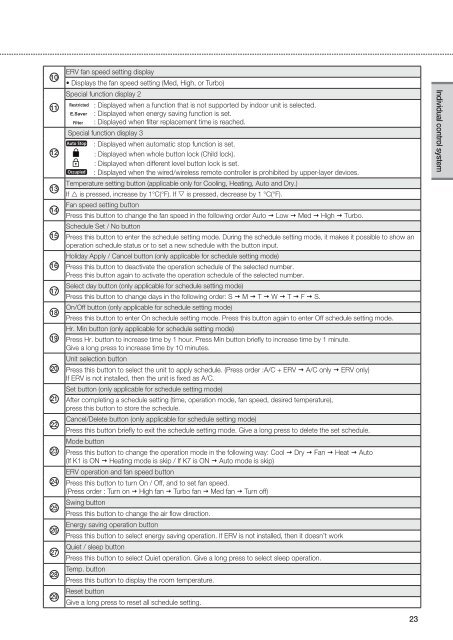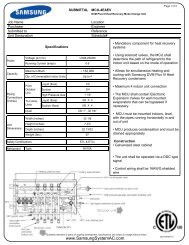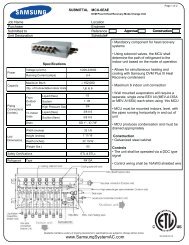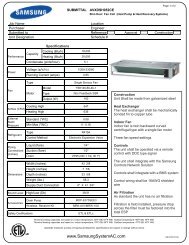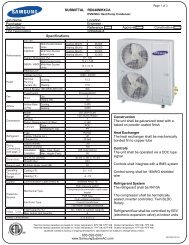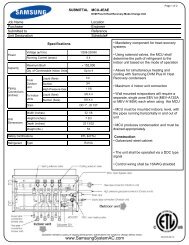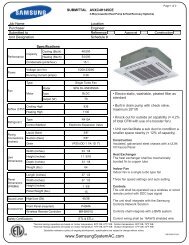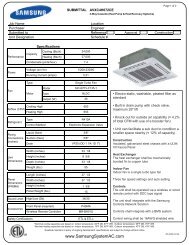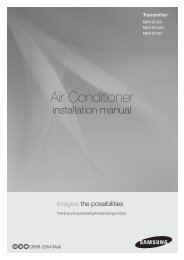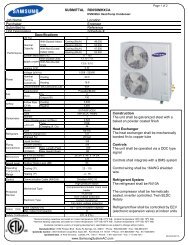Control Systems - Uniclima
Control Systems - Uniclima
Control Systems - Uniclima
Create successful ePaper yourself
Turn your PDF publications into a flip-book with our unique Google optimized e-Paper software.
1011121314151617181920212223242526272829ERV fan speed setting display• Displays the fan speed setting (Med, High, or Turbo)Special function display 2: Displayed when a function that is not supported by indoor unit is selected.: Displayed when energy saving function is set.: Displayed when filter replacement time is reached.Special function display 3: Displayed when automatic stop function is set.: Displayed when whole button lock (Child lock).: Displayed when different level button lock is set.: Displayed when the wired/wireless remote controller is prohibited by upper-layer devices.Temperature setting button (applicable only for Cooling, Heating, Auto and Dry.)If is pressed, increase by 1°C(°F). If is pressed, decrease by 1 °C(°F).Fan speed setting buttonPress this button to change the fan speed in the following order Auto Low Med High Turbo.Schedule Set / No buttonPress this button to enter the schedule setting mode. During the schedule setting mode, it makes it possible to show anoperation schedule status or to set a new schedule with the button input.Holiday Apply / Cancel button (only applicable for schedule setting mode)Press this button to deactivate the operation schedule of the selected number.Press this button again to activate the operation schedule of the selected number.Select day button (only applicable for schedule setting mode)Press this button to change days in the following order: S M T W T F S.On/Off button (only applicable for schedule setting mode)Press this button to enter On schedule setting mode. Press this button again to enter Off schedule setting mode.Hr. Min button (only applicable for schedule setting mode)Press Hr. button to increase time by 1 hour. Press Min button briefly to increase time by 1 minute.Give a long press to increase time by 10 minutes.Unit selection buttonPress this button to select the unit to apply schedule. (Press order :A/C + ERV A/C only ERV only)If ERV is not installed, then the unit is fixed as A/C.Set button (only applicable for schedule setting mode)After completing a schedule setting (time, operation mode, fan speed, desired temperature),press this button to store the schedule.Cancel/Delete button (only applicable for schedule setting mode)Press this button briefly to exit the schedule setting mode. Give a long press to delete the set schedule.Mode buttonPress this button to change the operation mode in the following way: Cool Dry Fan Heat Auto(If K1 is ON Heating mode is skip / If K7 is ON Auto mode is skip)ERV operation and fan speed buttonPress this button to turn On / Off, and to set fan speed.(Press order : Turn on High fan Turbo fan Med fan Turn off)Swing buttonPress this button to change the air flow direction.Energy saving operation buttonPress this button to select energy saving operation. If ERV is not installed, then it doesn’t workQuiet / sleep buttonPress this button to select Quiet operation. Give a long press to select sleep operation.Temp. buttonPress this button to display the room temperature.Reset buttonGive a long press to reset all schedule setting.Individual control system23