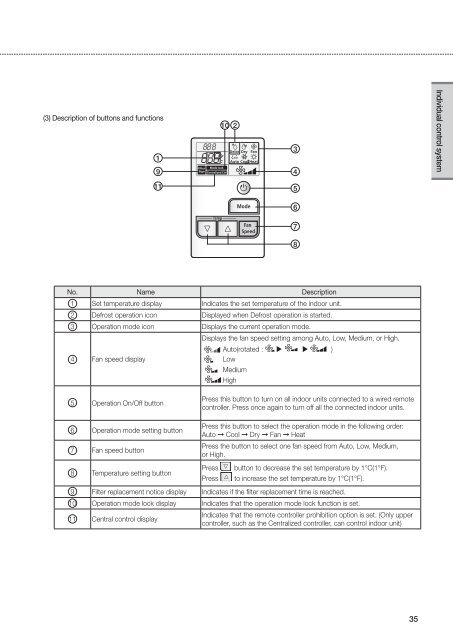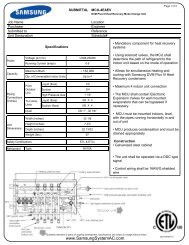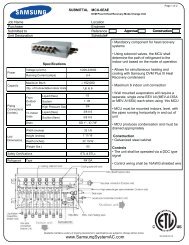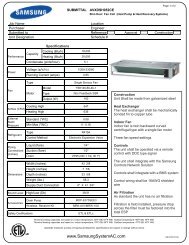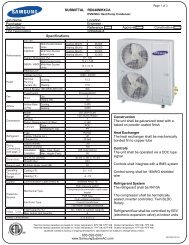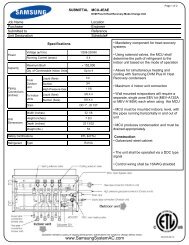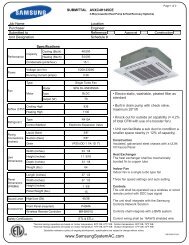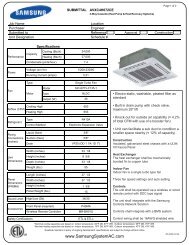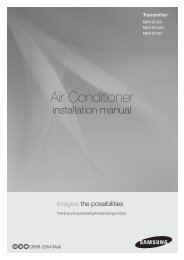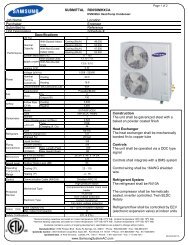Control Systems - Uniclima
Control Systems - Uniclima
Control Systems - Uniclima
You also want an ePaper? Increase the reach of your titles
YUMPU automatically turns print PDFs into web optimized ePapers that Google loves.
(3) Description of buttons and functions1910234Individual control system115678No. Name Description1 Set temperature display Indicates the set temperature of the indoor unit.2 Defrost operation icon Displayed when Defrost operation is started.3 Operation mode icon Displays the current operation mode.4 Fan speed displayDisplays the fan speed setting among Auto, Low, Medium, or High.Auto(rotated : )LowMediumHigh5 Operation On/Off button6 Operation mode setting button7 Fan speed buttonPress this button to turn on all indoor units connected to a wired remotecontroller. Press once again to turn off all the connected indoor units.Press this button to select the operation mode in the following order:Auto Cool Dry Fan HeatPress the button to select one fan speed from Auto, Low, Medium,or High.8 Temperature setting buttonPressPressbutton to decrease the set temperature by 1°C(1°F).to increase the set temperature by 1°C(1°F).9 Filter replacement notice display Indicates if the filter replacement time is reached.10 Operation mode lock display Indicates that the operation mode lock function is set.11 Central control displayIndicates that the remote controller prohibition option is set. (Only uppercontroller, such as the Centralized controller, can control indoor unit)35