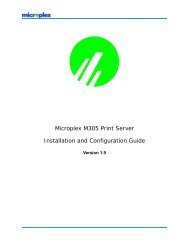Create successful ePaper yourself
Turn your PDF publications into a flip-book with our unique Google optimized e-Paper software.
M205/M206 INSTALLATIONM205/M206 INSTALLATIONOverviewThis chapter discusses the preparation and installation stepsnecessary to use the M205/M206 on your network.Unpacking the M205/M206Upon receiving the M205/M206, check the packaging forany damaged or missing pieces (refer to Table 2, “M205/M206 Packing List,” on page 7. Immediately report problemsto the shipping company or vendor. If everything is inorder, fill out the Warranty Registration card:Contact Options.Fill out the Warranty Registration Card included withyour product and mail it to <strong>Microplex</strong>.Fax the card to <strong>Microplex</strong> at +1 604 444-4239.Fill out an on-line version on our Web site at:“http://www.microplex.com/”.Table 2: M205/M206 Packing ListPrintServerDocumentation• M205/M206• Power Supply• Quick Reference and InstallationGuide• Disk with PDF files7