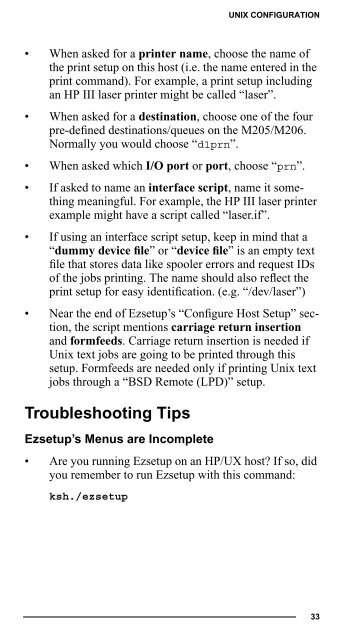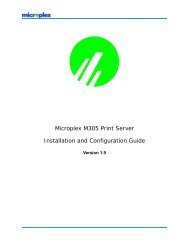Create successful ePaper yourself
Turn your PDF publications into a flip-book with our unique Google optimized e-Paper software.
UNIX CONFIGURATION• When asked for a printer name, choose the name ofthe print setup on this host (i.e. the name entered in theprint command). For example, a print setup includingan HP III laser printer might be called “laser”.• When asked for a destination, choose one of the fourpre-defined destinations/queues on the M205/M206.Normally you would choose “d1prn”.• When asked which I/O port or port, choose “prn”.• If asked to name an interface script, name it somethingmeaningful. For example, the HP III laser printerexample might have a script called “laser.if”.• If using an interface script setup, keep in mind that a“dummy device file” or “device file” is an empty textfile that stores data like spooler errors and request IDsof the jobs printing. The name should also reflect theprint setup for easy identification. (e.g. “/dev/laser”)• Near the end of Ezsetup’s “Configure Host Setup” section,the script mentions carriage return insertionand formfeeds. Carriage return insertion is needed ifUnix text jobs are going to be printed through thissetup. Formfeeds are needed only if printing Unix textjobs through a “BSD Remote (LPD)” setup.Troubleshooting TipsEzsetup’s Menus are Incomplete• Are you running Ezsetup on an HP/UX host? If so, didyou remember to run Ezsetup with this command:ksh./ezsetup33