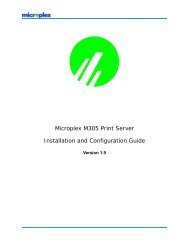Create successful ePaper yourself
Turn your PDF publications into a flip-book with our unique Google optimized e-Paper software.
APPLETALK CONFIGURATIONM205/M206 ConfigurationMandatoryUnder AppleTalk environments, the M205/M206 does notrequire any network settings to make it visible on the network.Simply plug it into your network and power it on.OptionalAdditional settings are available to fine-tune the M205/M206’s AppleTalk functionality. For example, you maywant to set a particular zone for the device to come up in oryou may want to disable some <strong>Microplex</strong> printers fromshowing in the Chooser. Please refer to Appendix D - Moreon AppleTalk (apple.pdf) for additional information.Host ConfigurationTo configure a network printer on an Apple station, you willneed to:1. Select Chooser from the Apple Menu to bring up theChooser window.2. Select the LaserWriter icon to produce a list of availableprinters on the right side of the Chooser window.By default, these M205/M206-related printers will bein the format “M205/M206name_papname” where“M205/M206name” is the name of the print server and“papname” is the name of an I/O port on the device.The print server name will be “M_xxxxxx” where“xxxxxx” equals the last six digits of the M205/M206’sEthernet address found on the bottom of the device andthe I/O port will be prn.Example name for a printer off of the PRN port of anM205/M206 named M_001C1A:M_001C1A_prn46