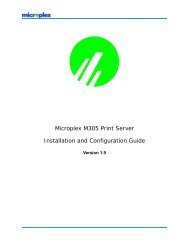Create successful ePaper yourself
Turn your PDF publications into a flip-book with our unique Google optimized e-Paper software.
CONFIGURATION TOOLSCONFIGURATION TOOLSOverviewThis chapter outlines all of the configuration tools availableto you when using an M205/M206.Two-Part ConfigurationWhen talking about configuration, it’s important to understandthat there are two parts to an M205/M206 setup:1, Configuring the M205/M206 so that it can be seen onthe network. This involves network-related settings(e.g. an IP address within TCP/IP environments) configuredthrough the built-in command shell, npsh.2. Configuring a host with a new printer so it knows howto send data to the M205/M206. Just being able to seethe print server on the network doesn’t mean you canautomatically print to it. A host has to be told where tosend the data.Note:There are some network environments that do notrequire any network settings to be configured onthe M205/M206. However, all network setupsrequire configuration on the host end.Available ToolsIPAssignThis is a Windows utility that helps identify the M205/M206 on the network. Relying on TCP/IP as the underlyingprotocol, the print server can be assigned an IP address andsubnet mask once detected on the network. When this iscompleted, other tools can be used to do additional M205/M206 configuration.13