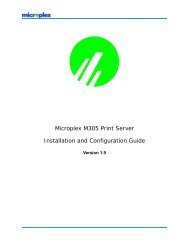Create successful ePaper yourself
Turn your PDF publications into a flip-book with our unique Google optimized e-Paper software.
M205/M206 REFERENCE PAGESnpsh Access MethodsAccess the command shell using these methods:Telnet SessionOpening a Telnet session withthe M205/M206 allows you tolog into the device and accessthe npsh command shell. (e.g.“telnet 192.75.11.9”)Remote Shell Command Remotely executes one npshcommand at a time from yourlocal TCP/IP station. (e.g.“rsh spike list prn”)Main npsh Command PrefixesThe four main command prefixes within the npsh commandshell are:1. “store” - change settings stored in Flash.2. “set” - change current/working settings in memory.3. “list” - view current/working settings in memory.4. “debug” - view certain debugging information.Note: If the “store” prefix is used, the M205/M206must be repowered to make the changes takeeffect. Since “store” affects Flash settings only,the print server must reset and read the new settingsnow in Flash.Note: If the “set” prefix is used, a “save” commandmust be executed as well so that the new settingsare retained after power cycles. Since “set” onlyaffects the settings in memory, they will be lostafter a power cycle unless they are told to besaved into Flash ROM.51