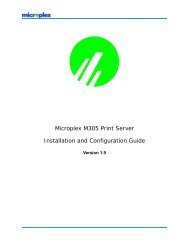You also want an ePaper? Increase the reach of your titles
YUMPU automatically turns print PDFs into web optimized ePapers that Google loves.
NOVELL CONFIGURATIONvice as a PSERVER. Therefore, it will poll this queue regularlylooking for jobs to print.NetWare 4.x PSERVER SetupNetware 4 introduced NDS and some new frame types. TheM205/M206 can be used in a Netware 4.x environment witheither of these options:• Set the M205/M206 up as a PSERVER replacing adedicated workstation running PSERVER.EXE orPSERVER.NLM on the file server. The M205/M206replaces these loadable PSERVERs so they are nolonger needed.• Set the M205/M206 up as a RPRINTER/NPRINTERinteracting with an existing PSERVER. A RPRINTER/NPRINTER setup is included in the Appendix C -More on Novell PDF file (novell.pdf).Note: if following a PSERVER setup, binderyemulation is required.To configure the unit as a PSERVER in a NetWare 4.x environment,you need to:1 Login as a supervisor using a bindery connection to theNovell server of your choice, or login under NDS as auser in the server’s bindery context in NDS who hasadministrative privileges.2 Enter PCONSOLE.3 If you logged in using NDS, press F4 to put you inbindery emulation mode and display the Main Menu.4 Select PRINT QUEUES to view a list of currentlydefinedprint queues.5 Press INSERT to add a queue.6 Type in the new queue name and press ENTER.7 Press ESCAPE to return to PCONSOLE’s main menu.41