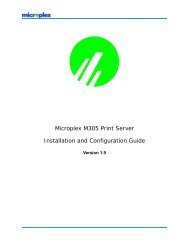Create successful ePaper yourself
Turn your PDF publications into a flip-book with our unique Google optimized e-Paper software.
M205/M206 INTRODUCTIONM205/M206 INTRODUCTIONOverviewThe purpose of this chapter is to acquaint you with theM205/M206’s architecture and special features.What is the M205/M206?The M205/M206 Print Server allows you to locate yourprinter anywhere on the LAN rather than attaching itdirectly to a host system. After following some simple configurationsteps, the printer can be simultaneously sharedwith users on Unix (TCP/IP), Windows (NetBIOS overTCP/IP), Novel (IPX), or AppleTalk (EtherTalk) networks.Multiple users and multiple protocols are supported simultaneously.Note: The M205/M206 is compatible with mostprinters with a Centronics parallel interface.The M205/M206’s key physical components are:• a network interface connector to connect to the network,• one parallel port,• Flash memory to store firmware and user-configurablesettings,• RAM.3