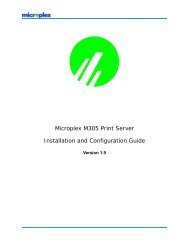You also want an ePaper? Increase the reach of your titles
YUMPU automatically turns print PDFs into web optimized ePapers that Google loves.
M205/M206 REFERENCE PAGESBack to Factory DefaultsSometimes it is beneficial to return the M205/M206 to itsfactory default state. For example, if you are having problemscommunicating with the print server over the network,you may want to put it back to a default state and reconfigurethe network settings. To do this, you will need to movedipswitch 2 to the “on” position and reboot the unit bycycling the power off then on. Please refer to the sectionentitled Dipswitches on page 11 for instructions about howto do this.You now have the M205/M206 booted up in a default state,meaning its current/working settings are those stored at thefactory. All settings configured and stored in Flash areignored while this jumper sits in the “Factory Settings”position.At this point, you can use npsh commands on the M205/M206 to configure certain settings. Here are some commonexamples of steps taken when the device is in a default state:1. Forgotten PasswordIf you have forgotten a password set on the M205/M206, you can reset the user settings using these commands:set user from defaultsave2. Restore All Settings in Flash to DefaultsSince this default state is temporary and you may wantto make sure all settings sitting in Flash are back totheir factory default values, you will need to use thesecommands:save defaultstore tcpip from default55